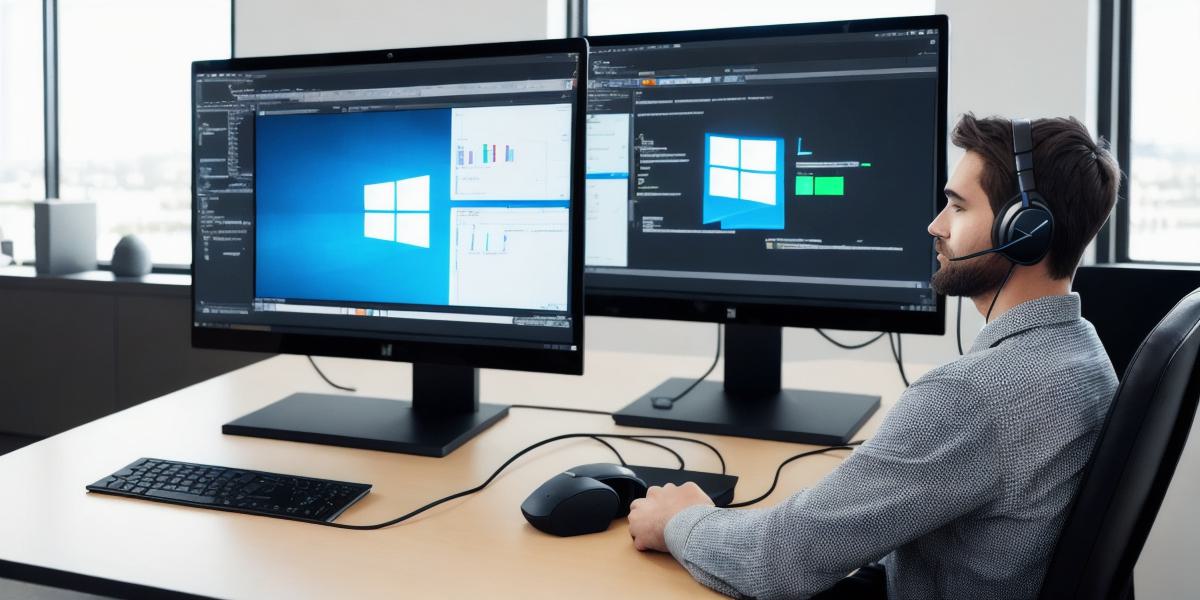When it comes to Unity development, selecting the right operating system (OS) can significantly impact your workflow and productivity. In this comprehensive guide, we’ll discuss three popular OS options – Windows, MacOS, and Linux – and help you make an informed decision based on your specific requirements.
1. Windows:
Windows is a versatile and widely-used operating system that offers robust performance for Unity development. Microsoft’s OS provides excellent support for the Unity Editor through dedicated tools like Visual Studio for debugging and optimizing your projects, as well as seamless integration with other popular third-party software like Blender or Git.
Windows is also known for its extensive library of plugins and add-ons that can enhance your development experience, such as post-processing stack and advanced animation tools. Moreover, the community support for Unity on Windows is vast, which means you’ll have access to a wealth of resources, tutorials, and troubleshooting guides whenever needed.
2. MacOS:
Apple’s operating system, MacOS, is another popular choice among Unity developers due to its user-friendly interface and impressive hardware capabilities. With MacOS, you can take full advantage of the powerful graphics processing units (GPUs) in Apple hardware for faster rendering and smoother performance. Additionally, MacOS offers seamless integration with other Apple products, such as iPhones and iPads, making it an ideal choice for cross-platform development.
MacOS also supports Unity’s collaboration features, allowing developers to work together on projects in real-time using cloud services like Unity Connect or Perforce. Furthermore, Apple’s focus on design and creativity makes MacOS a natural fit for artists and designers who need to create visually appealing assets for their Unity projects.
3. Linux:
Linux is an open-source operating system that offers numerous benefits for Unity developers, especially those who value customization and flexibility. While the Unity Editor officially supports Linux distributions like Ubuntu, it might not provide the same level of performance or compatibility as Windows or MacOS. However, with some determination and creativity, you can still make Linux a viable choice for your Unity development projects.


Linux excels in areas like custom scripting and automation, making it an excellent choice for developers who want to fine-tune their workflow. Additionally, the open-source nature of Linux means that there are numerous community-created tools and libraries available to extend the capabilities of Unity on this platform.
**Choosing the Best OS for Unity Development:**
Ultimately, the best operating system for Unity development depends on your unique requirements as a developer. If you value powerful hardware capabilities, extensive plugin support, and seamless integration with Microsoft tools, then Windows is an excellent choice. For those who prefer a user-friendly interface, impressive graphics performance, and tight integration with Apple products, MacOS is the way to go. And if customization and flexibility are your priorities, Linux can offer unique advantages for your Unity development projects.
In conclusion, each operating system brings its distinct strengths and considerations to Unity development. By understanding these differences and considering your specific needs, you can make an informed decision that will help ensure a productive and enjoyable experience as you bring your game ideas to life using the powerful Unity engine.