Unity, a versatile cross-platform game engine, is widely used by developers to create immersive 2D and 3D interactive experiences. As web developers expand their horizons into game development, Unity becomes an exciting new frontier. To streamline the development process, it’s essential to choose an Integrated Development Environment (IDE) that caters to the unique needs of Unity projects. Here are some top IDEs for Unity development tailored for web developers:
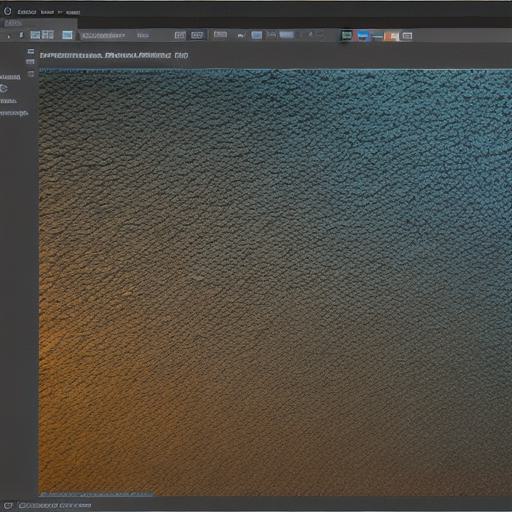
1. Visual Studio:
Visual Studio, a popular choice among developers, offers extensive support for Unity projects. With its powerful debugging tools and rich ecosystem, this IDE allows you to efficiently write, test, and debug C code. In addition, the Unity Tools for Visual Studio extension provides seamless integration between Unity Editor and Visual Studio, enabling you to edit scripts directly from your IDE.
**Features:**
Debugging: Set breakpoints, inspect variables, step through code, and analyze call stacks with ease.
IntelliSense: Automatically completes code snippets and suggests relevant functions, variables, and classes.
Integration: Edit, compile, and debug scripts within Visual Studio, reducing the need to constantly switch between applications.
Version control: Connect directly to your source control system for easy collaboration and versioning.
2. JetBrains Rider:
JetBrains Rider is another excellent choice for Unity development. This multi-platform IDE comes with powerful features specifically designed for C developers, such as refactoring tools, intelligent code assistance, and on-the-fly error checks. It also supports Unity projects out of the box and can be extended through plugins to improve productivity.

**Features:**
Code understanding: Understand your codebase with real-time inspections, quick navigation, and structural search & replace capabilities.
Debugging: Inspect variables, step through code execution, and set breakpoints in the Unity Editor or within Rider itself.
Integration: Edit and compile scripts directly from Rider, reducing context switching between applications.
Productivity tools: Boost your development speed with refactoring suggestions, intelligent code completion, and other productivity-enhancing features.
3. MonoDevelop:
MonoDevelop is a free IDE for C, F, Boo, and Vala programming languages. It’s an open-source project maintained by the Mono Project and supports Unity projects through its Unity Addon. While it doesn’t offer as many advanced features as Visual Studio or Rider, it remains a suitable option for small to medium-sized Unity projects.
**Features:**
Debugging: Set breakpoints, inspect variables, and step through your code to identify and resolve issues.
IntelliSense: Get code completion suggestions and error highlighting to improve coding accuracy and efficiency.
Integration: Edit scripts directly from MonoDevelop and compile them within the IDE for quick feedback.
Extensibility: Customize your development experience by adding plugins, themes, and other extensions.
**Conclusion:**
As web developers explore the world of game development with Unity, choosing the right IDE can significantly impact productivity and efficiency. Visual Studio, JetBrains Rider, and MonoDevelop each offer unique advantages for Unity projects and cater to different developer preferences and needs. By considering these top IDEs, you’ll be well on your way to creating captivating interactive experiences with Unity.
