**Welcome Unity Newcomers!*
* Dive into Unity development as a beginner with ease by following this comprehensive guide designed specifically for web developers.
**Table of Contents:**
1. **Why Unity?**
2. **Prerequisites: Essential Tools and Knowledge**
3. **Setting Up Your Development Environment**
4. **Learning the Fundamentals: Scripting, UI, and Animation**
5. **Building Interactive Web Experiences with Unity**
6. **Useful Resources and Best Practices**
* * *
**1. Why Unity?**
Unity, a powerful game engine, has evolved to become an ideal choice for creating interactive web experiences. With its cross-platform support, flexible scripting language, and extensive community resources, it is a popular tool among developers worldwide. Unity projects can be exported as WebGL applications, providing seamless integration into websites.
* * *
**2. Prerequisites: Essential Tools and Knowledge**
Before diving into Unity development, ensure you have the following prerequisites:
A basic understanding of HTML, CSS, and JavaScript.
Familiarity with a text editor or an Integrated Development Environment (IDE) like Visual Studio Code.
A computer with the minimum system requirements to run Unity.
* * *
**3. Setting Up Your Development Environment**

Install Unity Hub, which manages your access to different Unity versions. Set up a new project in Unity and configure it for web development by following these steps:
Create a new 2D or 3D project (depending on your preference).
Install the WebGL platform package.
Set up a simple scene with a UI canvas, a camera, and a directional light.
Save the project as a Unity Package (.unitypackage) and import it into your web development project.
* * *
**4. Learning the Fundamentals: Scripting, UI, and Animation**
To create interactive web experiences using Unity:
1. **Scripting:** Understand C or JavaScript to write custom code for game logic, user input, and event handling.
2. **UI:** Use Canvas and Image components to build a basic interface within Unity.
3. **Animation:** Utilize Animator and Animation controllers to create complex animations and transitions.
4. **Adding User Interaction:** Implement scripts for handling user input (clicks, swipes, etc.) using Unity’s Event System.
* * *
**5. Building Interactive Web Experiences with Unity**
To build your interactive web application:
1. Create a simple HTML file and import the Unity package using an iframe or A-Frame.
2. Configure the HTML file to communicate between JavaScript and C or JavaScript via Unity’s Exposure system.
3. Build and test your project within Unity and modify it as needed for web integration.
4. Publish your Unity project, convert it into a WebGL build, and embed it into your website or web app using the HTML file.
* * *
**6. Useful Resources and Best Practices**
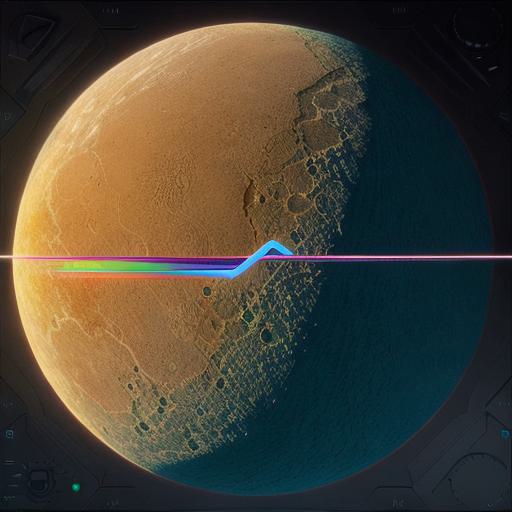
Explore these resources to further enhance your Unity development journey as a beginner:
Unity’s official documentation: https://docs.unity3d.com/
The Unity Asset Store: https://assetstore.unity.com/
Unity forums and community: https://forum.unity.com/
Free tutorials on YouTube and other learning platforms.
* * *
By following this guide, web developers can confidently explore the world of Unity development as a beginner and create interactive web experiences with ease.
