Introduction
If you’re a web developer considering a foray into game development or looking for more efficient ways to work with Unity, Visual Studio Code (VSCode) is an excellent choice. VSCode offers numerous features tailored to Unity developers, enhancing productivity and streamlining your workflow. In this text, we’ll explore how you can use VSCode for Unity development.
Why Use Visual Studio Code with Unity?
VSCode integrates seamlessly with Unity through its Unity Extension, providing numerous benefits:
- Improved Productivity: Automatic syntax highlighting, IntelliSense, and snippets make coding in C within Unity faster and more efficient.
- Easier Debugging: Inspect variables, step into functions, set breakpoints, and view call stacks directly from VSCode.
- Version Control Integration: Git integration lets you manage your projects’ versions with ease.
- Visual Studio IntelliCode: Get intelligent completions based on your usage and context, even in custom scripts.
- Extensibility: Create custom extensions to tailor VSCode for your specific Unity development needs.
Setting Up Visual Studio Code for Unity Development
To use VSCode with Unity:
- Install Unity: Download and install the latest version of Unity from their official website.
- Install Visual Studio Code: If not already installed, download and set up VSCode from the official Microsoft website.
- Install Unity Extension for Visual Studio Code: Go to your Extensions view within VSCode (press
F5or use the Extensions sidebar), search for "PawnMotion.VisualStudio" and install it. This extension provides support for C scripts in Unity projects.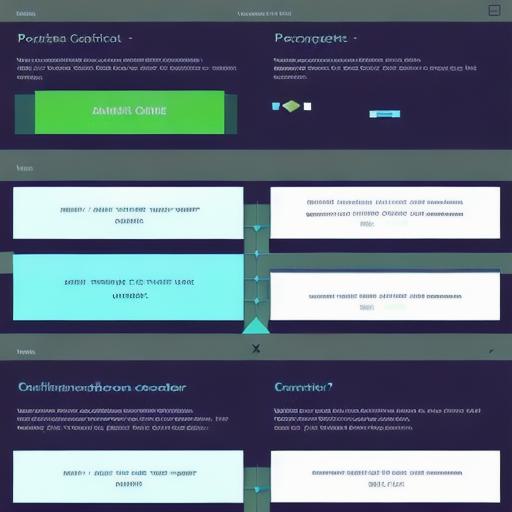
- Connect Your Unity Project: Open your Unity project folder in VSCode. VSCode will automatically detect the Unity project and offer to open the
.csprojfile. Click "Open" to proceed. - Start Coding: Begin writing, debugging, or editing C scripts directly within VSCode.
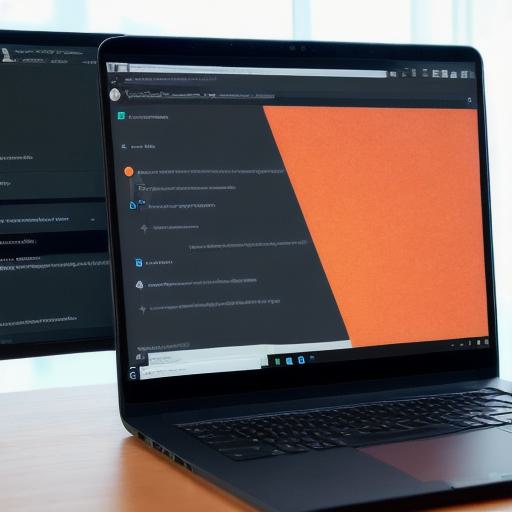
Conclusion
Visual Studio Code offers significant benefits for web developers looking to explore Unity development. Its seamless integration with Unity, improved productivity features, and powerful debugging tools make it an invaluable addition to your game development toolkit.
