Introduction
Welcome web developers! Today, we’ll explore how to begin developing games using Unity on a Mac. Unity is a versatile game engine known for its ease of use and powerful features. Let’s get started.
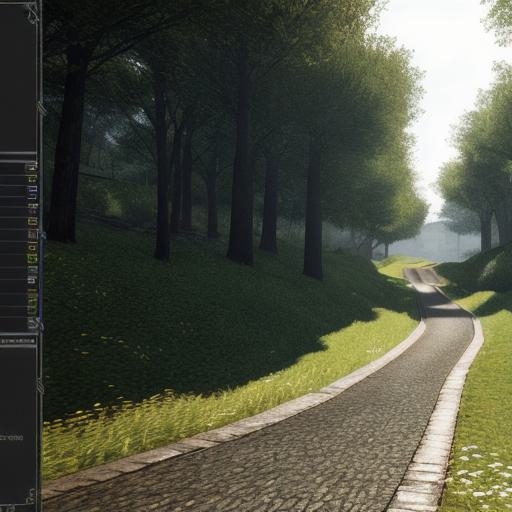
1. System Requirements

Firstly, ensure your Mac meets the minimum requirements: macOS 10.15 or later, 64-bit processor, 8GB RAM, and at least 35GB free hard disk space. You can check the latest system requirements on Unity’s official website.
2. Installing Unity Hub
Install Unity Hub – a simple installer for all your Unity projects and versions. This tool allows you to manage multiple Unity versions from one application. Download it from the Unity Hub page, then follow the installation instructions.
3. Setting Up Your Development Environment
Configure your development environment by installing Visual Studio Code or another preferred code editor for C scripts. Set up Git for version control and connect it to your project in Unity Hub.
4. Learning Unity Basics
Start learning Unity basics with the official tutorials, documentation, and online resources. Familiarize yourself with the interface, scripting, and game components like rigidbodies, colliders, and animators.
5. Creating Your First Project
Create a new 3D project in Unity Hub and begin building your game using simple objects, scripts, and prefabs. Experiment with lighting, sound, particle systems, and other features.
6. Connecting Your Game to the Web
To share your game on the web, consider using Unity’s WebGL or other third-party plugins like Photon or Mirror for multiplayer games. These solutions enable you to export your game as a web application that can be easily shared and accessed by others.
Summary
By following these steps, you’ll be well on your way to developing games with Unity on a Mac as a web developer. The journey may seem daunting initially, but with determination, patience, and the right resources, you’ll soon create engaging and captivating experiences for users worldwide. Happy game development!
FAQs
- What tools do I need to start developing games with Unity on a Mac?
Answer:
You will need a Mac that meets the minimum system requirements, Unity Hub, a code editor like Visual Studio Code, and Git for version control (optional).
- Can I export my Unity game to the web?
Answer:
Yes, you can use WebGL or third-party plugins like Photon or Mirror to export your Unity game as a web application.
- What resources are available for learning Unity?
Answer:
Unity’s official tutorials and documentation are great starting points. Additionally, there are numerous online courses, YouTube channels, and communities dedicated to Unity development.
