Introduction

Hello web developers! Have you ever heard of Unity, the versatile platform used for creating interactive 3D and 2D content? Unity’s popularity has been on the rise, and as a web developer, expanding your skillset to include Unity development can open new opportunities for you. In this guide, we will explore how to learn Unity development from scratch.
What is Unity?
Unity is a cross-platform game engine developed by Unity Technologies. It is used for creating immersive and interactive experiences, including video games, simulations, and virtual reality applications. Unity supports both 2D and 3D development, making it an ideal choice for web developers looking to explore new dimensions.
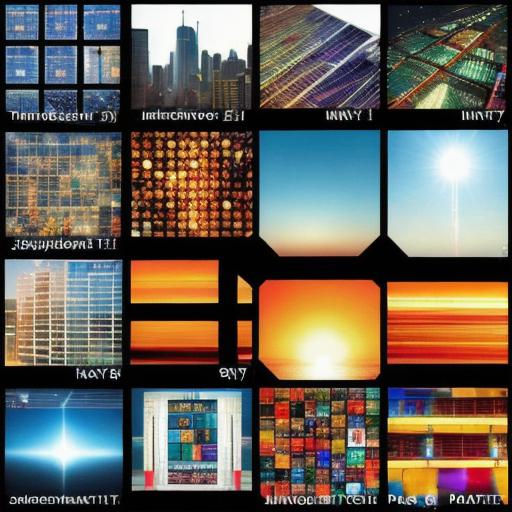
Why Learn Unity as a Web Developer?
- Diversify your skillset: By learning Unity, you’ll expand your expertise beyond traditional web development. This versatility can make you a more valuable asset in the job market.
- Create interactive web experiences: Unity can be used to build rich and engaging web experiences that stand out from the competition. For instance, you could develop 3D product demos or interactive games for your website.
- Explore virtual reality (VR) and augmented reality (AR): Unity supports VR and AR technologies, allowing you to create immersive experiences for users. These applications can provide a unique value proposition for web visitors.
Getting Started with Unity
**Step 1: Install Unity**
Visit the Unity Hub website (https://unity3d.com/get-started/download) and download the latest version of Unity. Follow the installation instructions to set up your development environment.
**Step 2: Familiarize Yourself with Unity’s Interface**
Take some time to explore Unity’s interface and learn about its primary components, such as the Scene View, Game View, Hierarchy Window, Inspector Window, and Project Window. These tools will be essential for your development process.
**Step 3: Learn the Basics of Unity Scripting**
Unity supports several programming languages, including C and JavaScript. As a web developer, we recommend learning C as it is more commonly used in professional game development. Use online resources like Unity’s official documentation (https://docs.unity3d.com/Manual/index.html), tutorials on YouTube, and coding challenges to master the basics of C scripting in Unity.
**Step 4: Build Your First Project**
Create a simple project to familiarize yourself with Unity’s development workflow. For instance, you could build a 2D platformer game or a 3D object manipulator. This hands-on experience will help solidify your understanding of the tools and concepts discussed in this guide.
Conclusion
Unity offers a wealth of opportunities for web developers to expand their skillset and create engaging, interactive experiences for their users. With a little dedication and effort, you can learn Unity development from scratch and open new doors to your career growth.
