Introduction
Hello web developers! In today’s technological landscape, Virtual Reality (VR) is no longer a novelty but a necessity for immersive and engaging user experiences. The HTC Vive, one of the most popular VR headsets on the market, offers an exceptional experience that can be developed using Unity – a powerful game engine with extensive support for VR projects. In this guide, we’ll walk you through the process of getting started with developing for the HTC Vive using Unity.
Prerequisites
Before diving into the development process, ensure that you have met the following prerequisites:
- HTC Vive Setup: Make sure your HTC Vive headset and controllers are properly connected to your computer. Install the latest software updates for both your system and the VR equipment.
- Unity Engine: Download and install the Unity game engine, focusing on the VR development package – Unity Hub > Project Templates > Virtual Reality > Vive.
- C Knowledge: A solid foundation in C programming is crucial for developing VR projects with Unity.
Setting Up Your Environment
Once you have met the prerequisites, it’s time to set up your environment:
- Create a new Unity project: Launch Unity and create a new 3D project, selecting the Vive option under the Virtual Reality tab.
- Import Assets: Import any necessary 3D models, textures, and scripts into your project. Ensure that they are optimized for real-time rendering.
- Scene Setup: Design the scene layout in the Unity Editor, taking into consideration the ergonomics of VR interaction.
Scripting VR Interactions
Unity offers an extensive set of libraries and components to handle VR interactions:

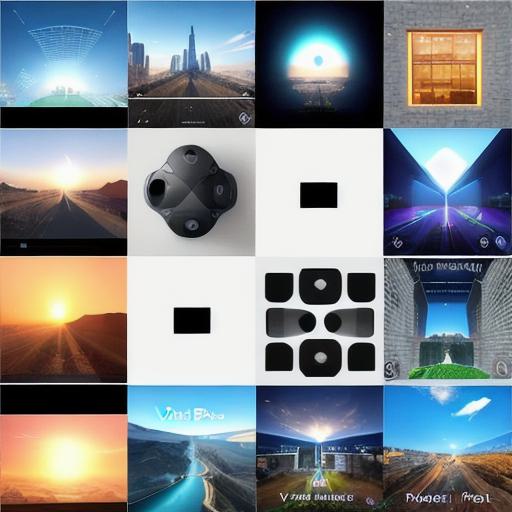
- Input: Use Input.GetButton() and Input.GetAxis() functions for handling user input from the Vive controllers.
- Vive SDK: Utilize the HTC Vive SDK to access advanced functionality such as positional audio, teleportation, and room scale tracking.
- Rigidbody: Add Rigidbodies to your objects for realistic collision detection and physics interaction.
Optimizing Your Project
To ensure an optimal VR experience, consider the following optimization techniques:
- Reduce Polygon Counts: Decrease the number of polygons in 3D models, aiming for under 20,000 triangles.
- Texture Size: Use textures with a resolution no larger than 2048×2048 pixels to minimize loading times.
- Script Optimization: Profile your scripts and optimize them by reducing redundant calculations and using efficient algorithms.
Conclusion
In conclusion, developing for the HTC Vive using Unity opens up a new realm of interactive experiences for web developers. With the right preparation and a solid understanding of both the VR equipment and the game engine, you can create immersive, engaging, and truly innovative projects that push the boundaries of user experience in today’s digital landscape.
