As a web developer looking to dive into game development for Android, you might be wondering which toolkit to choose between the Android Game Development Kit (AGdk) and Unity. Both platforms have their strengths and weaknesses, and in this text, we’ll explore each option and help you make an informed decision.
Android Game Development Kit (AGdk)
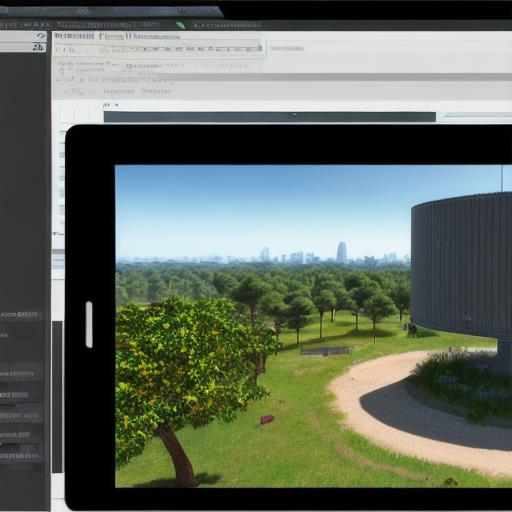
The AGdk is a native development kit provided by Google for creating Android games. It allows developers to write code directly in Java or C++ and provides access to all the advanced features of the Android operating system. This can be beneficial if you’re looking to create highly optimized, low-level games. However, this comes at a cost – a steeper learning curve and more time spent on development.
**Example:**
A developer named John is an experienced Java programmer and wants to create a simple 2D game for Android. He chooses AGdk due to his prior experience with the programming language and manages to develop the game in a shorter amount of time compared to Unity.
**Summary:**
The AGdk might be the better choice if you’re an experienced developer looking for ultimate control over your project or are creating highly optimized games. However, it can be overwhelming for beginners due to its steeper learning curve and lack of a visual editor.
**Unity**
Unity is a popular cross-platform game engine used by many developers, including those creating Android games. Its ease of use, powerful features, and vast community make it an attractive choice for both beginners and experienced developers alike. Unity uses a drag-and-drop interface, visual scripting, or C coding to create games, which makes the development process more accessible and faster.
**Example:**
Sarah is a beginner game developer and decides to use Unity to create her first Android game. She uses the visual editor and learns to script using Unity’s drag-and-drop interface. With the help of tutorials and community resources, she develops her game in a shorter time compared to if she had opted for AGdk.
**Summary:**
Unity is an excellent choice for those looking for ease of use, powerful features, and a large community to learn from. Its visual editor and scripting capabilities make it accessible for beginners while still offering enough power for experienced developers.
**Choosing the Right Platform**
Ultimately, your decision between AGdk and Unity depends on your experience level, project requirements, and personal preferences. If you’re an experienced developer looking for ultimate control over your project or creating highly optimized games, then AGdk may be the better choice. However, if you’re a beginner or looking for ease of use and powerful features, Unity could be the way to go.

**In Summary**
Both AGdk and Unity offer unique strengths when it comes to creating Android games. By understanding your project requirements, experience level, and preferences, you can make an informed decision on which platform is best suited for your development journey.
