**Unleashing the Power of Interactive 3D Experiences with Unity:
A Comprehensive Guide for Web Developers**
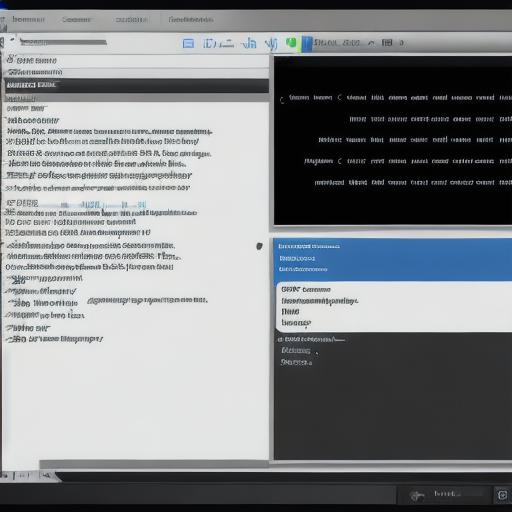
Introduction
Hello Web developers, today we’ll be exploring Unity, a powerful and versatile game development engine that has taken the industry by storm. If you’re looking to expand your skillset and create interactive 3D experiences for the web, then you’ve come to the right place!
What is Unity?
Unity is a cross-platform game development engine that enables developers to create immersive 3D and 2D games, as well as interactive simulations and virtual experiences. With a vast community of users and an extensive library of resources, Unity offers endless possibilities for creativity and innovation.
Key Features
- Real-time Rendering: Unity’s high-performance rendering engine supports both 3D and 2D graphics, making it the ideal choice for creating stunning web experiences.
- Built-in Physics Engine: Unity includes a robust physics engine that allows developers to simulate complex interactions between objects in their projects.
- Multiplatform Support: Unity’s ability to build for multiple platforms, including the web, makes it a versatile tool for reaching diverse audiences.
- Scripting and Customization: Unity supports various scripting languages such as C and JavaScript, giving developers the flexibility to create custom solutions tailored to their projects.
How Does Unity Work?
- Scene Building: Developers use Unity’s intuitive editor to build 3D scenes, complete with objects, lighting, and audio.
- Scripting: Unity scripts allow developers to add custom functionality to game objects, such as user input, physics interactions, and artificial intelligence.
- Asset Creation: Developers can import their own 3D models, textures, and other assets into the engine to create rich visual experiences.
- Publishing: Once a project is complete, Unity allows developers to publish their creations for various platforms, including the web.
**Example Project: A Web-Based Interactive Museum Exhibit**
Imagine creating an interactive museum exhibit that lets visitors explore historical artifacts in 3D. With Unity and HTML5 export, you could build a web-based experience that allows users to examine objects closely, learn about their history, and even manipulate them for a more immersive learning experience.
Summary
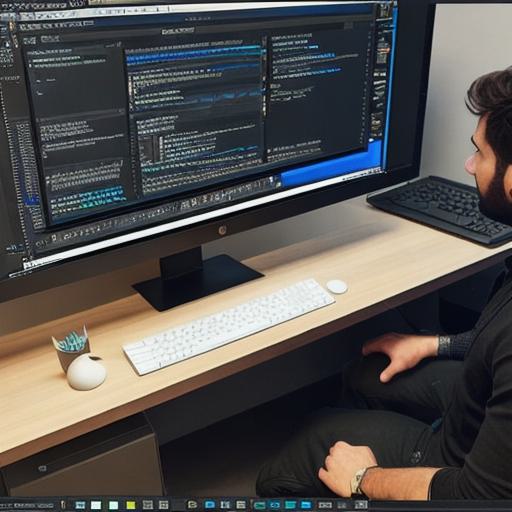
Unity’s powerful capabilities make it an indispensable tool for game developers seeking to create engaging web experiences. With its real-time rendering, built-in physics engine, multiplatform support, and scripting flexibility, Unity offers a wealth of opportunities for creativity and innovation in the world of interactive 3D web development.
