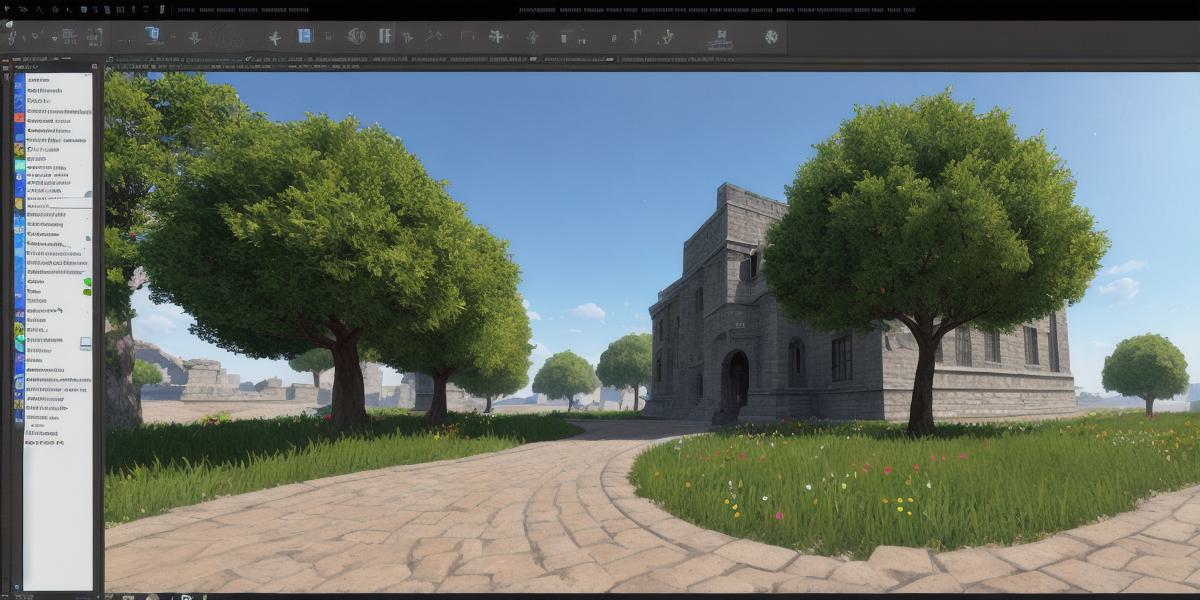When it comes to game development using Unity, a significant aspect that web developers should be familiar with is the concept of a Unity development build. In simple terms, a development build is a version of your game or application created during the development process.
But what makes a Unity development build unique?
Let’s delve deeper into this topic.
Understanding Development Builds in Unity
Unity development builds are essential for testing and iterating on your projects. These builds provide developers with a platform to experiment with different features, fix bugs, optimize performance, and adjust settings without affecting the final product or live users.
In contrast, other build types include:
- Production Build: This type of build is meant for distribution to end-users via various platforms such as the App Store, Google Play, or web deployment. Production builds are optimized for performance and stability.
- Editor Build: These builds are created specifically for use in the Unity Editor. They include all the development features and tools needed for creating, editing, and fine-tuning your projects.
- Testing Build: Testing builds are used to distribute your project to external testers or quality assurance teams for thorough testing and feedback. These builds may contain additional debugging tools and logging capabilities.
Unique Features of Unity Development Builds
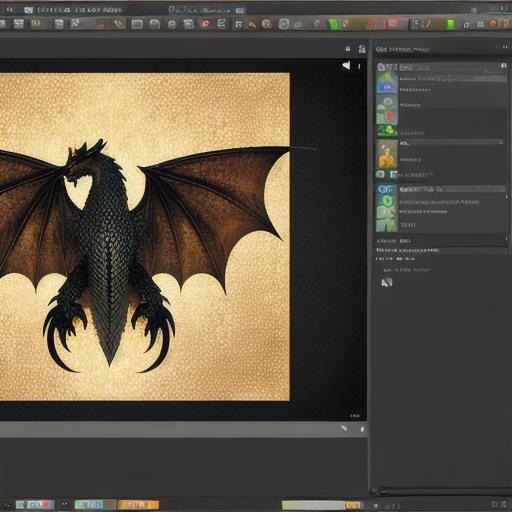
Unity development builds come with several unique features designed specifically for game developers:

- Hot Reload: Hot reload allows developers to modify code, scripting, or assets in real-time while the game is still running. This feature saves time and increases productivity during development.
- Profiling Tools: Unity’s development builds come with integrated profiling tools such as the Profiler Window, which helps optimize performance by analyzing CPU, memory, and GPU usage.
- Break Mode Debugging: Unity provides an efficient debugging experience through break mode. Developers can pause execution at specific points in their code to inspect variables, examine call stacks, and step through lines of code.
- Scripting API: Unity development builds support the full scripting API, which is essential for implementing custom features and functionality.
- Live Link: This feature enables real-time collaboration between team members working on different aspects of the project. Live link allows developers to stream changes made in the editor directly to other team members’ machines, reducing iteration time and increasing productivity.
**Summary: The Role of Unity Development Builds in Game Development**
Unity development builds serve as a vital component in game development, providing web developers with an efficient and powerful environment for testing, iterating, and optimizing their projects. With features like hot reload, profiling tools, break mode debugging, scripting API, and Live Link, Unity development builds offer significant advantages over other build types. By mastering the art of working with development builds in Unity, web developers can create high-quality games that meet both performance and functionality expectations.
In summary, a Unity development build is an essential part of the game development process, offering unique features designed specifically for testing, iterating, and optimizing projects. By understanding the role and capabilities of these builds, web developers can maximize productivity and create exceptional games using Unity.