What is a Development Build in Unity?
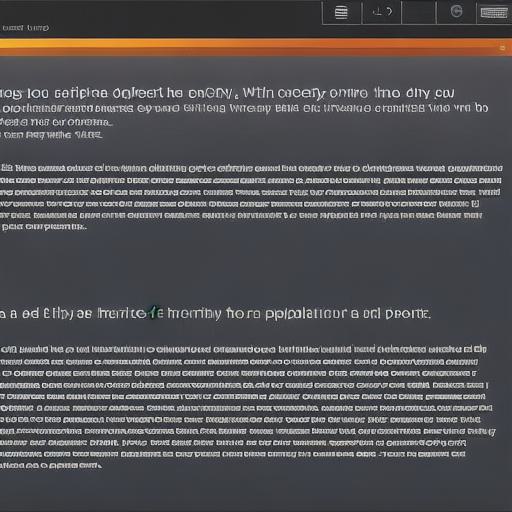
A development build in Unity refers to a non-optimized version of your game or interactive project, intended for testing, debugging, and iterating on new features. It’s the stage where you can experiment freely with your creation before releasing it as a finished product.
Unity development builds come packed with handy features that cater specifically to this phase of production:
Console window: Provides real-time feedback on various aspects of your project, such as logs and warnings during runtime. It’s an essential tool for diagnosing issues.
Profiler: Helps you optimize your project by analyzing performance data in real-time, identifying bottlenecks, and offering suggestions for improvements.
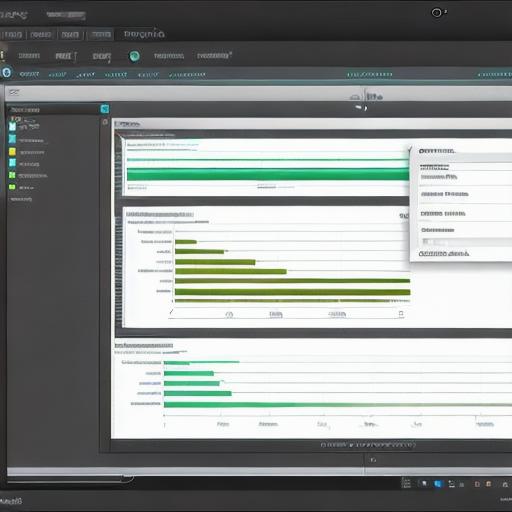
Break Mode debugging: Allows you to pause the game execution at any point, inspect variables, step through code, and gain a better understanding of how your game works under the hood.
How is a Development Build Different from a Regular Build?
A regular build, also known as an "optimized" or "release" build, is the final version of your project that’s ready for publication. It’s been thoroughly tested and fine-tuned to deliver optimal performance, stability, and user experience. In comparison, a development build is more rudimentary and focused on enabling rapid iteration and problem-solving during the creation process.
Some key differences between development and regular builds include:
- Optimization: Development builds do not undergo extensive optimization processes to ensure the best possible performance, while release builds are meticulously fine-tuned for efficient rendering and processing.
- Debugging tools: Development builds come with a rich set of debugging features that facilitate testing, problem-solving, and improving your project, whereas regular builds do not require these tools since they’ve already been thoroughly tested.
- Performance differences: Development builds can have significant performance differences compared to their release counterparts due to the lack of optimization, making them less suitable for end users.
- Accessibility: Development builds are only intended for internal use by developers and may include features that aren’t accessible in a final product or may not adhere to accessibility standards. Release builds, on the other hand, must be accessible to everyone who uses your project.
In conclusion, development builds serve an essential role in the game development process as they provide web developers with the tools and flexibility needed to create, test, and optimize their projects before sharing them with the world. Understanding this difference between development and regular builds is crucial for successful game production.
