As a web developer considering expanding your skills into Unity game development, it’s essential to familiarize yourself with fundamental Unity terms and concepts. In this article, we’ll cover ten crucial Unity developer terms every beginner should know.
- Scene: A Scene in Unity is the main work area where you design, build, and manipulate your game environment, objects, and logic. Think of it as a 3D stage set for your game.

- GameObject: GameObjects are the fundamental building blocks in Unity. They can represent anything from a simple object to complex characters or vehicles with physics and artificial intelligence (AI).
- Components: Components are modular parts that attach to GameObjects, enhancing their functionality. For example, a Rigidbody component adds physics interaction, while a Mesh Filter component handles the rendering of 3D models.
- Prefab: A Prefab is a reusable instance of a GameObject and its components. By saving GameObjects as prefabs, you can easily create instances in the scene or even use them in other projects.
- Scripting: Unity’s scripting language, C, is used to write custom logic for your game. Scripts control the behavior of GameObjects and interact with various components and external systems like user input or physics engines.
- Materials: Materials define how a GameObject appears visually. You can assign different textures, colors, and other properties to create unique visual effects on objects in your scene.
- Shaders: Shaders are custom rendering equations that modify the appearance of materials. They allow for advanced graphics techniques like texture transformations, particle effects, or real-time lighting.
- Assets: Assets are any media files used in a Unity project, such as images, 3D models, animations, sounds, scripts, and prefabs. Properly organizing your assets is crucial for efficient workflow and collaborating with other developers.
- Packages: Packages are collections of assets, scripts, and other resources that extend Unity’s functionality. They can include additional features like particle systems, terrain tools, or physics engines, helping you create more complex projects more easily.
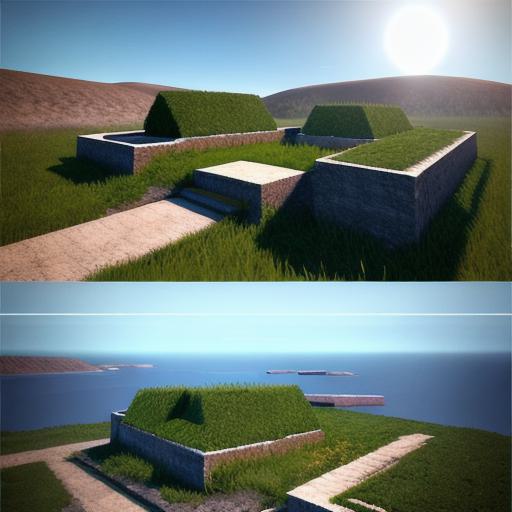
- Editor: The Unity Editor is the primary interface for designing, building, and testing your games. It includes a scene view, hierarchy window, game view, and other essential tools for manipulating objects, debugging, and optimizing performance.
In conclusion, being familiar with these ten Unity developer terms will help you navigate the Unity development environment more effectively as a web developer looking to expand into game development. As you continue learning Unity, you’ll discover more complex concepts, but this foundational knowledge is an excellent starting point for your journey.
