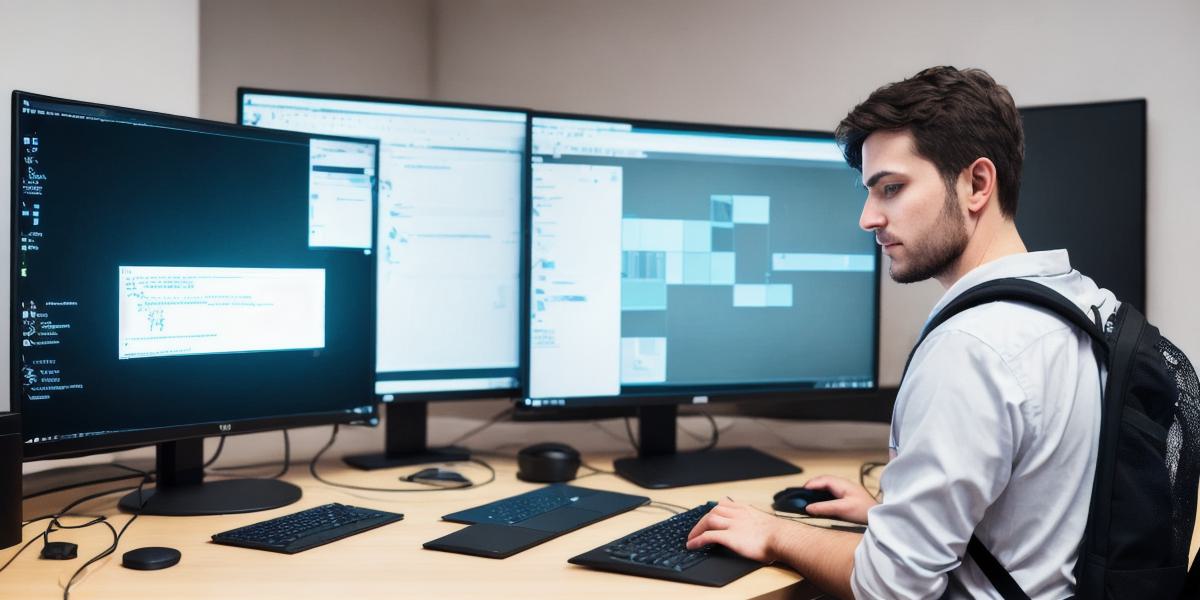Welcome, web developers!
Today, we’ll embark on a thrilling journey into the world of Unity game development using C. Unity, a versatile and popular game engine, offers an extensive range of features that cater to both beginners and seasoned professionals. If you’re looking to expand your skill set and add interactive 3D elements to your web applications, then read on!
**Why Choose C for Unity Development?
**

C is a powerful, statically-typed programming language developed by Microsoft. It boasts a rich object-oriented structure, strong memory management, and seamless integration with the .NET framework. In the context of Unity development, C provides numerous advantages, such as:
* **Performance:** C is compiled at runtime, resulting in faster performance compared to scripting languages like JavaScript.
* **Flexibility:** C scripts can be used for virtually any aspect of game development, from physics calculations and AI logic to user interfaces and network communication.
* **Scalability:** Unity projects can grow significantly in size, and C offers the flexibility and performance needed to develop complex games or applications.
**Getting Started with C in Unity**
Before diving into coding, ensure you have a basic understanding of the Unity interface and the C syntax.
Here’s how to get started:
1. **Download and Install Unity:** Visit the official Unity website (unity3d.com) and download the appropriate version for your operating system. Follow the installation instructions to set up the software.
2. **Create a New Project:** Open Unity Hub, and click “New 3D Project.” Choose a project name, location, and settings before clicking “Create Project.”
3. **Learn C Basics:** Familiarize yourself with C syntax and concepts through online resources or coding courses. This knowledge will be invaluable when writing Unity scripts.

4. **Write Your First Script:** Create a new C script by right-clicking in the “Assets” folder, selecting “Create,” and choosing “C Script.” Write some simple code to display a message in the console or control an object’s movement.
5. **Test Your Script:** Press “Play” in Unity to test your script in real time. Make adjustments as necessary until you achieve the desired result.
**Exploring Advanced C Features in Unity**
As you become more comfortable with C and Unity, you can delve deeper into advanced topics such as:
* **MonoBehaviour:**
This built-in component is used to write scripts that control GameObjects in Unity.
* **Components:**
Extend the functionality of your MonoBehaviours by using custom components.
* **Events:** Use events to communicate between scripts and create complex interactive systems.
* **Networking:** Implement multiplayer features using Unity’s networking capabilities and C scripts.
**Conclusion: Expand Your Skillset with C in Unity**
C is an essential tool for web developers seeking to expand their skill set and venture into the realm of interactive 3D content. With its performance, flexibility, and scalability, C is the perfect choice for Unity development. By following this comprehensive guide, you’ll gain the knowledge needed to write powerful scripts, create engaging games or applications, and captivate your audience like never before.