Introduction
Welcome, web developers!
Today, we’ll explore how kids can get started with Unity game development. Unity is a versatile and powerful game engine used by professionals and hobbyists alike. With its intuitive interface and vast community support, it’s an excellent choice for young learners.
**Why Unity?**
Unity offers several advantages:
1. **User-friendly interface:** Unity’s editor is easy to navigate, making it perfect for beginners.
2. **Cross-platform compatibility:** Games developed in Unity can be exported to various platforms, including PC, consoles, and mobile devices.
3. **Learning resources:** Unity provides extensive documentation, tutorials, and a supportive community to help kids learn effectively.
**Getting Started**
1. **Install Unity Hub:** First, download and install Unity Hub from the official website. It’s a centralized installer that manages multiple versions of Unity.
2. **Create a new project:** Launch Unity and create a new 3D or 2D project depending on your child’s preference.
3. **Learning resources:** Make use of Unity’s official tutorials, documentation, and the Unity Learn platform to grasp the fundamentals of game development.
4. **Scripting:** Familiarize kids with C scripting – the most common language used in Unity. Visual Scripting (Visual programming) is also an option for young learners.
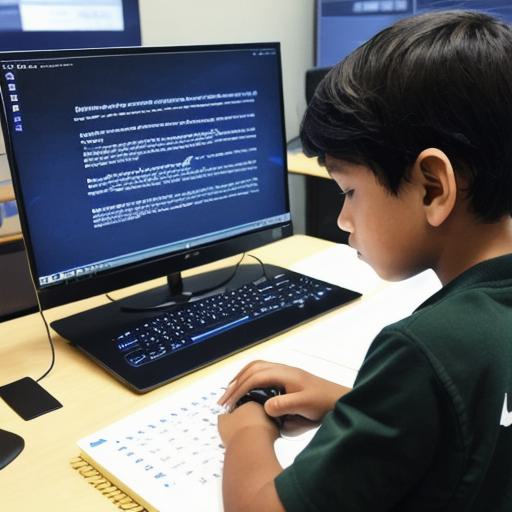
5. **Create simple games:** Encourage kids to build simple projects like 2D platformers or puzzles. These projects will help them understand the basics of game development.
**Advanced Learning**
1. **3D modeling and animation:** As kids gain confidence, introduce them to 3D modeling and animation using tools such as Blender or Maya.
2. **Physics engine:** Teach them about physics engines like Box2D or FMOD for sound design.
3. **Multiplayer games:** Encourage collaboration with multiplayer projects. They’ll learn networking, syncing game states, and more.
4. **Advanced scripting techniques:** As their skills progress, they can explore advanced scripting techniques like state machines, coroutines, and event systems.

**Conclusion**
Unity offers a wealth of opportunities for kids to learn game development in a fun and engaging manner. With its user-friendly interface, extensive resources, and cross-platform compatibility, Unity is an excellent choice for young learners. By following the steps outlined above, kids will be well on their way to creating their own games and expanding their skills as web developers.
