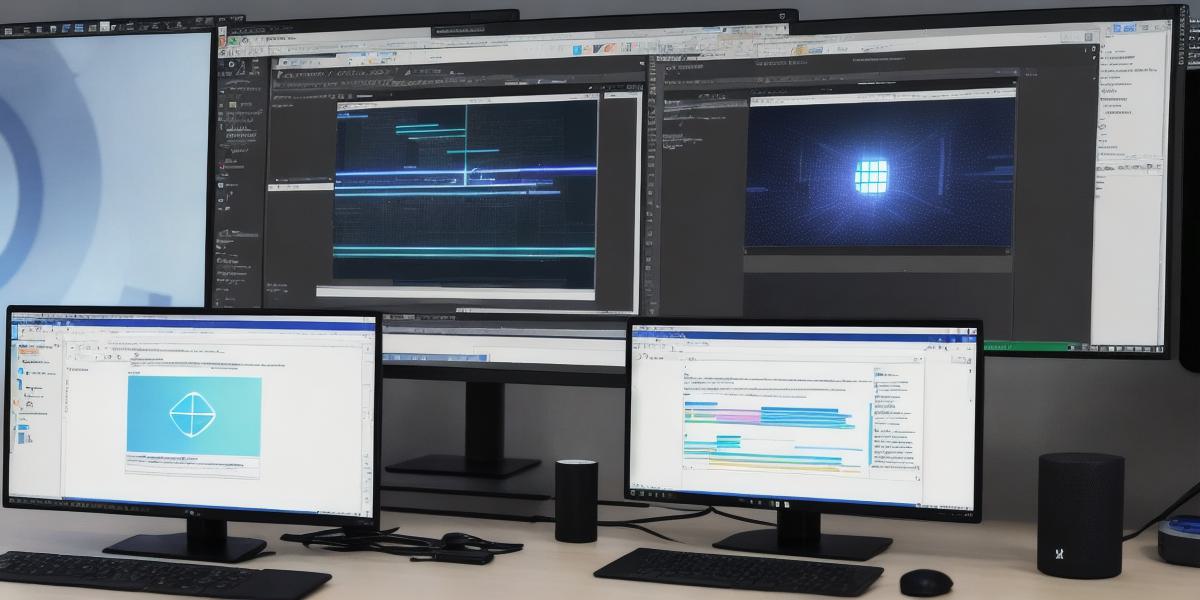Introduction
In today’s interactive digital world, game development has become an essential aspect of engaging users. As a web developer, expanding your skillset to include game development using Unity and Visual Studio can broaden your opportunities and offer a new dimension to your projects. In this comprehensive guide, we will explore how Unity and Visual Studio collaborate to create immersive gaming experiences.
Understanding the Basics
First, let us familiarize ourselves with both platforms:
* **Unity:**
A cross-platform game engine renowned for its ease of use and flexibility in creating interactive 2D and 3D content. It supports multiple programming languages such as C, UnityScript, Boo, and JavaScript.
* **Visual Studio:**
Microsoft’s Integrated Development Environment (IDE) used primarily for developing applications in various programming languages, including C++, C, F, and more.
**Why Choose Unity and Visual Studio?
**
The combination of Unity and Visual Studio offers several benefits:
* **Productivity:**
Unity allows you to create the game logic and visuals, while Visual Studio provides a powerful coding environment for writing, debugging, and optimizing your code.
* **Collaboration:** Use Visual Studio’s Team Explorer to manage version control and work collaboratively with other developers.
* **Integration:**
Unity supports importing C scripts written in Visual Studio, allowing for seamless integration between the two platforms.

**Getting Started**
To get started:
1. Download and install Unity and Visual Studio on your system.
2. Create a new Unity project using C as the scripting language.
3. Write your scripts in Visual Studio, save them, and import them into Unity using the “Assets > Import Package > Custom Package” menu.
4. Use the Unity editor to create levels, add assets, and fine-tune gameplay mechanics while debugging and optimizing code in Visual Studio.
5. Test your game on various platforms like web, desktop, mobile, or console using Unity’s build settings.
**Example Project: A Simple 2D Game Using Unity and Visual Studio**
*Create a new 2D project in Unity with C scripting.*

*Write a simple player movement script in Visual Studio.*
*Import the script into Unity using the “Assets > Import Package > Custom Package” menu.*
*Attach the script to your player object in Unity and test it.*
**Conclusion**
By mastering Unity and Visual Studio, web developers can expand their skillset, create engaging games for various platforms, and collaborate with other developers more effectively. The synergy between these powerful tools will surely open new opportunities to explore the dynamic world of game development.