Introduction
Unity, a versatile game engine developed by Unity Technologies, has gained immense popularity among developers due to its ease of use and powerful features. Recently, Unity has introduced the support for Linux as an operating system. This blog post aims to guide web developers in starting their Unity development journey on Linux.
Prerequisites
Before diving into the Unity development process on Linux, ensure you meet the following requirements:
Hardware:**A powerful 64-bit processor with at least 8GB RAM and a dedicated graphics card is recommended.
- Operating System: Install a recent version of Ubuntu or another suitable Linux distribution.
- Software: Unity Hub, the official installer for Unity, is necessary to manage your Unity projects and versions.
- Graphics Drivers: Update your graphics card drivers to ensure compatibility with Unity.
Setting Up Your Development Environment
**Step 1: Install Unity Hub**
First, download and install the latest version of Unity Hub from the official website (https://unity3d.com/get-unity/download). Follow the installation instructions for your specific Linux distribution.
**Step 2: Install Your Preferred Version of Unity**
Once installed, open Unity Hub, sign in with your Unity account, and install the desired version of Unity. You can select different versions depending on your project requirements.
**Step 3: Create a New Project**
Launch Unity by opening a terminal and typing unity followed by the Enter key. In the Unity Editor, create a new 3D project by clicking on "New Project" in the welcome screen. Choose a suitable project name and location, then click "Create."
Setting Up Your Linux System for Optimal Performance
- Install Valgrind: Valgrind is a dynamic memory leak detector and memory error detector. Install it to identify any potential memory issues in your Unity projects.
- Enable Vulkan Support: To take full advantage of modern GPUs, enable Vulkan support by following the instructions provided in Unity’s official documentation (https://docs.unity3d.com/Manual/linux-gpu-support.html).
Conclusion
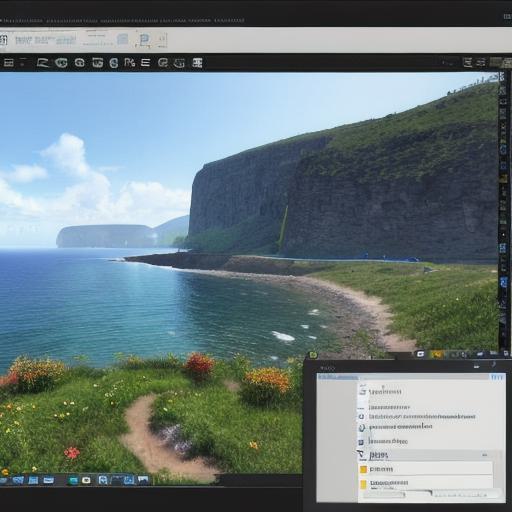
In conclusion, starting your Unity development journey on Linux is an achievable goal for web developers with a compatible hardware setup and the right software installations. By following this comprehensive guide, you will have Unity up and running on your Linux system in no time, allowing you to create stunning games and interactive applications.
FAQs

- What are the recommended specifications for developing Unity projects on Linux? A powerful 64-bit processor with at least 8GB RAM and a dedicated graphics card is recommended. Ensure your graphics drivers are up-to-date to maintain compatibility with Unity.
- How can I install Unity Hub on my Linux system? Download the latest version of Unity Hub from the official website, then follow the installation instructions for your specific Linux distribution.
- Why should I install Valgrind in my Linux environment for Unity development? Valgrind is a useful tool that can help identify potential memory issues and errors in your Unity projects, ensuring optimal performance and stability.
