**Unleashing Your Creativity with Unity Plugin Development:
A Comprehensive Guide for Web Developers**
Introduction
Hello web developers! Have you ever felt the itch to go beyond the limitations of existing tools and create your own custom solutions in Unity? If so, then Unity plugin development might be just what you’re looking for. In this comprehensive guide, we’ll dive deep into the world of Unity plugins and explore how you can extend Unity’s functionality to meet your unique needs.

**What are Unity Plugins?
**
Unity plugins are custom scripts or modules that can be added to a Unity project to enhance its capabilities. They are built using C, C++, or JavaScript, and can range from simple utility scripts to complex systems that interact with Unity’s core components. By developing your own plugins, you can streamline workflows, automate tasks, and even create entirely new features for Unity.
**Why Should Web Developers Care about Unity Plugins?
**
As a web developer, you might be wondering how Unity plugins fit into your skillset. The answer is simple: Unity is increasingly being used to build interactive 3D experiences for the web, and having a solid understanding of plugin development can help you create more powerful and customizable projects. Additionally, Unity plugins can be used in conjunction with popular web technologies like WebGL and AR/VR frameworks to create truly immersive experiences.
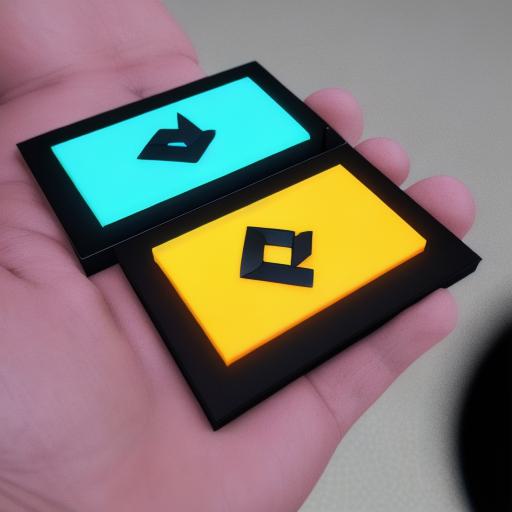
**Getting Started: Prerequisites**
Before diving into the world of plugin development, make sure you have a solid foundation in the following areas:
1. **Programming fundamentals**: A strong understanding of programming concepts such as variables, loops, conditionals, and functions is essential.
2. **Unity basics**: Familiarize yourself with Unity’s interface, workflows, and core components.
3. **C (preferably)**: While plugins can be built using other languages, C is the most commonly used language for plugin development in Unity.
**Creating Your First Plugin: Step-by-Step**
Now that we’ve covered the basics, let’s walk through creating a simple plugin. In this example, we’ll build a plugin that changes an object’s color when it collides with another object.
Here’s what you need to do:
1. **Create a new C script**: In Unity, go to `Assets > Create > C Script`. Name your script `ColorChanger`.
2. **Write the plugin logic**: Open the script in Visual Studio or your preferred code editor and write the plugin logic. For our example, this involves detecting collisions using the `OnCollisionEnter()` function and changing an object’s color.
3. **Save and test your plugin**: Save your plugin and go back to Unity. Attach the script to an object and test it out by adding collision components to other objects in the scene and observing the color changes.
**Summary: Expanding Your Unity Toolkit with Custom Plugins**
Unity plugin development offers web developers a unique opportunity to expand their skillset and create powerful, custom solutions for Unity projects. By following this comprehensive guide, you’ve learned the basics of what plugins are, why they matter for web developers, and even walked through creating your first plugin. As you continue to explore Unity plugin development, you’ll find that the possibilities are endless, and your creativity will be unleashed like never before.
