Introduction
Hello web developers! I’m glad you asked about learning Unity game development through tutorials. Unity is a powerful cross-platform game engine that has gained immense popularity due to its ease of use, flexibility, and vast community support. In this comprehensive guide, we’ll explore various resources to help you master Unity game development as a web developer.
Getting Started with Unity
First things first, it’s essential to get familiar with the basics of Unity. You can start by visiting the Unity website and downloading the free version of Unity Hub, which includes the editor, documentation, and sample projects. Take some time to explore the interface, create a new project, and familiarize yourself with terms like GameObjects, components, scripting, and more.
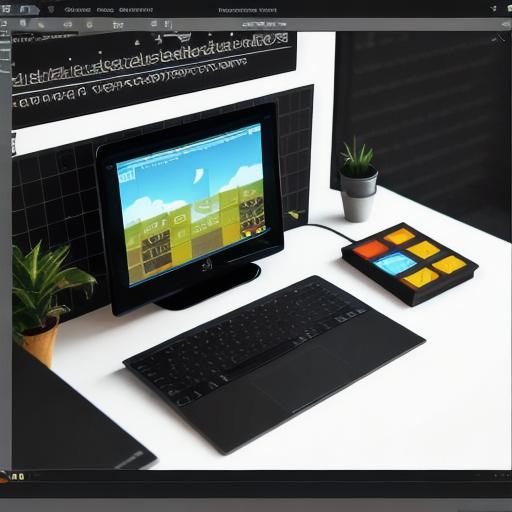
Learning Resources for Unity Game Development
There are numerous tutorials available online that cater specifically to web developers looking to learn Unity game development.
Here are some popular platforms and resources:
- Unity Learn: Unity’s official learning platform offers a wide range of free courses, from beginner to advanced topics. You can find courses on scripting, animation, UI, 3D modeling, and more.
- Coursera: Coursera is an online learning platform that offers paid and free courses on Unity game development. Some popular courses include "Unity Game Development: Beginner" and "Game Development with Unity: 2D Games."
- UDemy: Udemy is another online learning platform with a vast selection of Unity game development courses. Some popular choices are "The Complete Unity Game Developer 3D" and "Learn Unity by Developing a 2D RPG Game."
**Scripting in Unity: A Necessary Skill for Web Developers**
As web developers, it’s essential to learn C scripting in Unity since it’s the primary programming language used. Understanding the fundamentals of variables, functions, loops, and classes will significantly enhance your game development experience. You can refer to Unity’s official documentation or coding resources like Codecademy, Microsoft’s Visual Studio Learning, or Pluralsight for learning C.
**Building a Project: Applying Your Knowledge**
To gain hands-on experience and apply your newfound skills, build a simple project in Unity. Start by creating a 2D game, such as a platformer or side-scroller, to familiarize yourself with the editor’s features and scripting. As you progress, challenge yourself by building a more complex 3D game or integrating networked multiplayer functionality.
**Conclusion: Unity Game Development for Web Developers**
In conclusion, learning Unity game development as a web developer is an exciting endeavor that will broaden your skillset and open new opportunities in the gaming industry. By utilizing resources like Unity Learn, Coursera, Udemy, and practicing with personal projects, you’ll be well on your way to mastering this powerful game engine. Happy learning!
FAQs
- What tools are necessary for Unity game development as a web developer?

Answer: To get started with Unity game development as a web developer, you will need a computer that meets the minimum system requirements, a copy of Unity Hub (free or paid), and some basic understanding of C scripting. - Where can I find free resources for learning Unity game development?
Answer: Unity Learn, YouTube, and various coding communities like GitHub are excellent resources for finding free tutorials and learning materials on Unity game development. - How long does it take to learn Unity game development from scratch?
Answer: The time it takes to learn Unity game development depends on your prior experience with game development and programming, as well as the amount of time you dedicate to practicing each day. Aim for consistent progress and set achievable goals to track your improvement.
