Introduction
Hello web developers! In today’s digitally advancing world, expanding your skill set beyond static websites and dynamic applications is essential. One such exciting direction to explore is Unity app development. Unity, a powerful cross-platform game engine, offers immense potential for creating interactive 3D experiences. Let’s embark on this exciting journey together.

Why Learn Unity?
Unity boasts an intuitive interface, rich documentation, and a vast community. Its versatility extends beyond games to simulations, educational tools, and even VR/AR projects. As a web developer, learning Unity can broaden your horizons and offer new opportunities.
Prerequisites
Before we dive deep into the tutorial, ensure you have the following prerequisites:
A basic understanding of C programming language
Familiarity with HTML, CSS, and JavaScript
A functional development environment (Windows or Mac) with Unity installed
Getting Started with Unity
Download and Install Unity:**Visit the official Unity website, download the appropriate version for your operating system, and follow the installation instructions.
- Familiarize Yourself with the Interface: Explore the editor’s windows, tools, and settings to gain a comprehensive understanding of Unity’s workflow.
- Learn C Basics: Brush up on your C programming skills as Unity relies heavily on it for scripting.
Creating Your First Project
- Setting Up Your Project: Begin by creating a new 3D project in Unity, choosing a suitable template, and customizing the settings according to your needs.
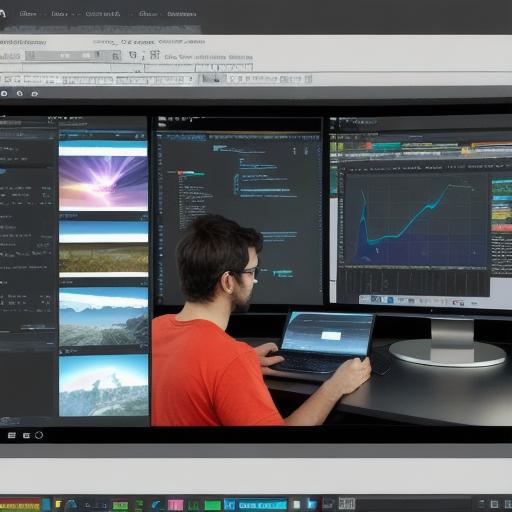
- Understanding Scenes and GameObjects: Learn how to work with scenes, gameobjects, and components to build your app’s foundation.
- Implementing Scripts: Write your first C script for controlling game logic, character movement, or any other interactive feature.
Building and Publishing Your Project
- Building the Project: Once you’re satisfied with your creation, build the project to generate a standalone application file suitable for deployment.
- Publishing the Project: Follow Unity’s instructions for publishing your app on various platforms like web, desktop, mobile, or consoles, depending on your target audience.
Summary
In conclusion, learning Unity app development as a web developer opens up a world of opportunities to create immersive 3D experiences. With this comprehensive step-by-step guide, you’ll be well on your way to mastering the engine and expanding your skill set. So go ahead and start exploring the vast capabilities of Unity today!
Encouragement and Resources
Remember, practice makes perfect. Don’t get discouraged if things don’t work out initially. Keep experimenting, learn from errors, and you’ll soon find yourself creating stunning Unity apps! For additional resources and learning materials, check out the Unity website, official documentation, and community forums to expand your knowledge further.
