Introduction
Hello Web developers! Today, we’ll embark on a thrilling journey into the world of Unity game development for Android devices. You may be wondering how to get started with this powerful engine, especially if you have a web development background. Worry not, as I’m here to guide you through the process using practical examples.
**Why Unity for Android Game Development?
**
Unity is a versatile cross-platform game engine that supports both 2D and 3D game development. It’s widely used by professionals and hobbyists alike due to its ease of use, rich feature set, and large community. By learning Unity, you’ll expand your skillset and open up new opportunities for creating engaging mobile experiences.
**Getting Started with Unity**
1. **Installation:** Begin by downloading and installing Unity Hub, which will manage all of your Unity projects and versions (https://unity3d.com/get-started). Choose the version suitable for Android game development.
2. **Creating a New Project:** After installation, create a new 2D or 3D project in Unity based on your preferences (File > New > Project).
3. **Setting Up Your Environment:** Configure your development environment with necessary tools like Android Studio and Java Development Kit (JDK) for building and debugging your games on an Android device.
**Learning Unity Through Practical Examples**
1. **Tutorials:** Start by following official Unity tutorials to understand the basics of game development. They cover topics like scene setup, user input, animation, physics, and more (https://learn.unity.com/).
2. **Code Snippets:** Familiarize yourself with C scripting by studying code snippets from various resources or community projects. This will help you understand the logic behind different game mechanics.
3. **Experimentation:** Experiment with different features and scripts to gain a deeper understanding of Unity’s capabilities. Try creating simple games, such as a 2D platformer or a basic puzzle game.
**Building Your First Android Game**
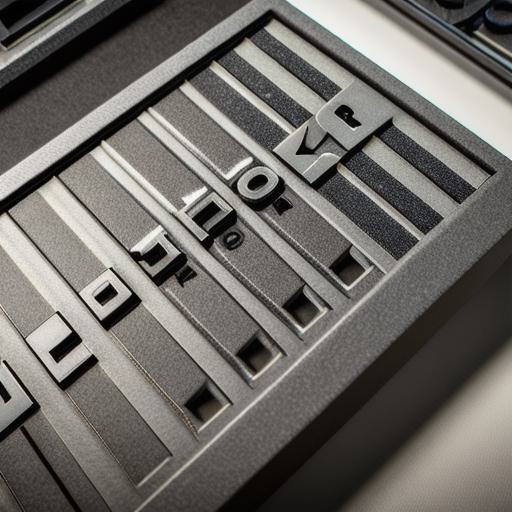

1. **Exporting Your Project:** Once you have a solid foundation in Unity, export your project for Android and import it into Android Studio (File > Build Settings >
Player Settings >
Other Settings > Open in Android Studio).
2. **Debugging and Testing:** Use the Android Studio emulator to test and debug your game, ensuring that it runs smoothly on various devices.
3. **Publishing Your Game:** After testing and refining your game, publish it on the Google Play Store or other Android marketplaces for others to enjoy!
**Conclusion**
In conclusion, learning Unity for Android game development as a web developer involves setting up your environment, following practical examples through tutorials and code snippets, experimenting with features and scripts, and finally exporting, testing, debugging, and publishing your game.
