Introduction
Unity, a versatile cross-platform game engine, has evolved into a powerful tool for developing interactive 3D and 2D applications, including augmented reality (AR), virtual reality (VR), and real-time simulations. This comprehensive guide introduces web developers to Unity app development and provides valuable resources for expanding your skill set.
Why Unity Matters in Web Development
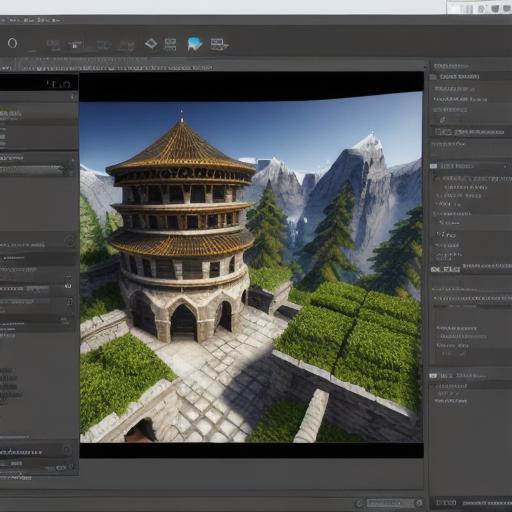
Unity is a popular choice for creating immersive experiences that engage users in various industries, such as education, entertainment, healthcare, and more. Its wide adoption offers web developers an opportunity to expand their expertise, attract new clients, and broaden their career opportunities.

Prerequisites
To get started with Unity app development, you should have a basic understanding of C programming and web technologies like HTML5, CSS3, and JavaScript. Familiarity with 3D modeling, animation, and graphic design is beneficial but not required, as there are numerous free and low-cost resources available online.
Getting Started with Unity
-
Download and Install Unity: Visit the Unity Hub website (https://unity.com/hub) to download the latest version of Unity for free. Install the engine, along with the Visual Studio Code editor, which is recommended for development.
-
Unity Interface Overview: Familiarize yourself with the Unity Editor interface, including its main windows and menus. Learn how to navigate and use the scene hierarchy, game view, and asset library.
-
Creating Your First Project: Start by creating a new 3D or 2D project, depending on your preference. Add basic components like cubes, spheres, lights, and cameras. Experiment with scripting to add functionality to your objects.
Resources for Learning Unity App Development
-
Official Unity Learning: Unity offers a free online learning platform (https://learn.unity.com/) featuring tutorials, courses, and projects to help you master the engine.
-
Unity Documentation: The Unity documentation website (https://docs.unity3d.com/) is an essential resource for understanding the various aspects of Unity. It includes API references, guides, and tutorials.
-
Community Support: Engage with other developers in the Unity community through forums, social media channels, and meetups to learn from their experiences and collaborate on projects.
Conclusion
Unity app development provides web developers an opportunity to expand their skillset and offer new services to clients. By following the steps outlined above, you’ll be well on your way to creating engaging 3D and 2D applications using Unity. Remember that practice and dedication are key factors in mastering this powerful engine.
