Introduction
In recent times, Valve Corporation’s Steam Deck has gained immense popularity among gamers due to its versatility and portability. If you are a web developer with an interest in game development, Unity might be the perfect tool for creating Steam Deck games. In this comprehensive guide, we will discuss the fundamentals of setting up your development environment, optimizing your projects, and publishing on Steam.
Setting Up Your Development Environment
- Install Unity: Start by downloading and installing the latest version of Unity Hub from the official website. Unity Hub makes it easy to manage multiple versions of Unity for various projects.
- Install the Steamworks SDK: Download the Steamworks SDK, which includes necessary libraries, documentation, and samples for developing Steam-enabled games. You can find the SDK on Steam’s developer portal.
- Configure Your Project: Create a new Unity project, import the Steamworks SDK package, and configure it in your Unity Editor. Follow the official documentation to set up the required plugins and APIs for Steam integration.
Optimizing Your Projects
- Understanding System Requirements: Familiarize yourself with the Steam Deck’s hardware specifications and optimize your projects accordingly. Consider using Unity’s Occlusion Culling and LOD systems to improve rendering performance.
- Input Management: Properly configure input controls in Unity to support the Steam Deck’s gamepad. Use the XInput API for controller inputs, and design intuitive control schemes to enhance the user experience.
- Texture Compression: Utilize texture compression formats such as ASTC or ETC2 to reduce file sizes and improve load times on the Steam Deck. Unity supports these formats out of the box, so no additional plugins are needed.
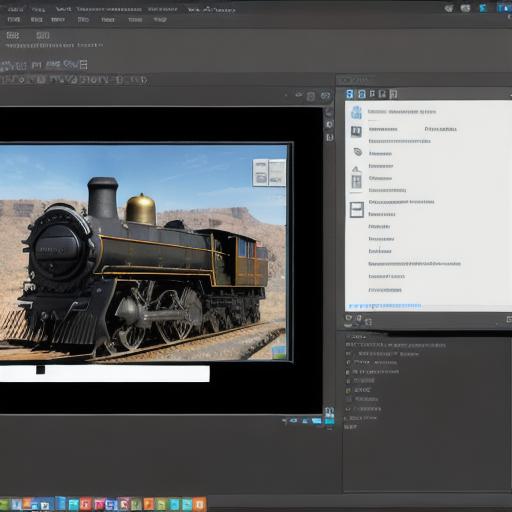
Publishing Your Game on Steam
- Prepare for Submission: Ensure that your game meets all Steam’s requirements, including a 60 FPS framerate, controller support, and proper documentation (including a user manual, privacy policy, and EULA).
- Create an Account on Steamworks: Sign up for a Steamworks account and create a new application for your game. You will need to provide essential details like the name, description, and images.

- Test Your Game: Perform thorough testing of your game on various platforms, including the Steam Deck, to ensure optimal performance and compatibility. Address any bugs and issues that arise during testing.
- Submit for Review: Finally, submit your game for review by Valve’s team. They will evaluate it based on several factors like content, quality, and compatibility with their platform. Once approved, your game will be available to the Steam community.
Conclusion
Developing games for the Steam Deck using Unity opens up a world of opportunities for web developers interested in expanding their skillset into game development. By setting up a suitable development environment, optimizing projects for performance and compatibility, and following proper submission procedures, you can create engaging, immersive experiences that will be enjoyed by gamers on the go.
