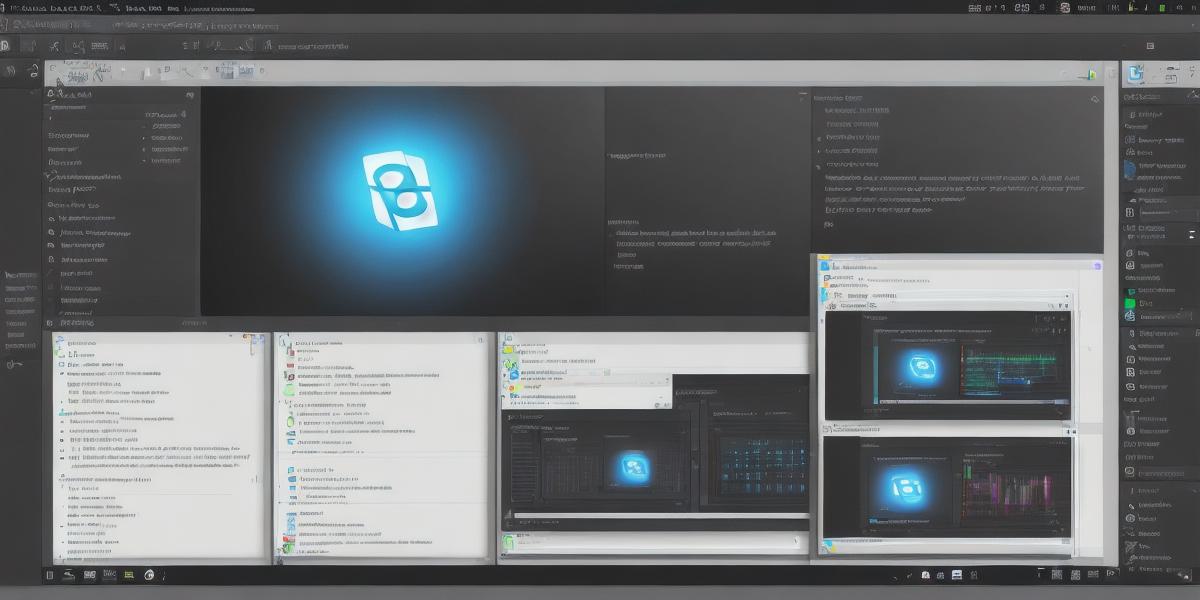Introduction
Hello web developers! In this comprehensive guide, we’ll delve into the intricacies of Unity 3D development system requirements. Whether you’re new to Unity or an experienced developer seeking a refresher, we’ve got you covered.
**What is Unity 3D?
**

Unity 3D is a versatile cross-platform game engine and development environment that allows creating immersive 3D interactive experiences. It’s widely used for developing games, simulations, and even architectural visualizations.
**Minimum System Requirements**
Let’s start by outlining the minimum system requirements for Unity 3D development:
1. **Operating System (OS):** Windows 7+ or macOS 10.12+
2. **Processor:** Dual-core 64-bit processor, Intel or AMD
3. **Memory:** 4 GB RAM
4. **Graphics Card:** Graphics card with OpenGL ES 2.0 capabilities
5. **Hard Disk Space:** 8GB free hard disk space
6. **Display:** 1280×720 resolution display
**Recommended System Requirements**
While the minimum system requirements provide a baseline, Unity’s recommended specifications offer a smoother and more efficient development experience:
1. **Operating System (OS):** Windows 10 or macOS 10.15+
2. **Processor:** Quad-core or better processor, Intel or AMD
3. **Memory:** 8 GB RAM
4. **Graphics Card:** Dedicated graphics card with OpenGL ES 3.0 capabilities
5. **Hard Disk Space:** 16GB free hard disk space
6. **Display:** 1920×1080 resolution display
**Conclusion**
By now, you’ve gained a solid understanding of the system requirements for Unity 3D development. Remember that these specifications are subject to change, so it is essential to check the official Unity website for the most up-to-date information. Happy developing!
**Examples and Use Cases**
To further illustrate the importance of meeting the system requirements for Unity 3D development, consider the following examples:
1. **Low-end PC:** Developing on a computer with insufficient hardware can lead to performance issues, such as lagging or crashing during gameplay.
2. **High-performance project:** Creating large-scale projects with extensive graphics and complex physics simulations demands a robust system to run smoothly.
3. **Virtual reality (VR) development:** Developing VR applications requires a high-end system that meets the demanding hardware requirements of contemporary VR headsets.
**Conclusion – Part 2**
In conclusion, adhering to the Unity 3D development system requirements is crucial for ensuring an optimal and efficient experience. Whether you’re building simple games or large-scale projects, investing in a powerful system will help you create visually stunning, interactive experiences that captivate audiences and leave a lasting impression.
**Additional Resources**
To learn more about Unity 3D development, consider exploring the following resources:

1. [Unity Official Documentation](https://docs.unity3d.com/)
2. [Unity Asset Store](https://assetstore.unity.com/)
3. [Unity Connect Community](https://community.unity.
If you are interested in outsourcing cooperation in the field of Unity development outsourcing, we recommend the company ServReality – https://servreality.com/unity-development-outsourcing/