Introduction
In today’s digital world, creating interactive and engaging content is a must-have for businesses and developers alike. One powerful tool that has taken the gaming industry by storm is Unity, a versatile development platform for creating 2D, 3D, VR/AR, and even web games. Let’s explore how web developers can harness the power of Unity to elevate their projects.
**Why Choose Unity for Web Development?
**
Unity’s robust feature set includes a built-in editor, powerful physics engine, and a vast library of assets that cater to various industries, making it an ideal choice for web developers aiming to create immersive experiences. Moreover, Unity’s integration with popular web technologies like WebGL, HTML5, and JavaScript allows for seamless deployment on the web.
**Getting Started with Unity for Web Development**
To begin your Unity journey as a web developer, download the free version of Unity Hub, which serves as the central hub for managing your Unity projects. Next, install the appropriate version of Unity and select the “WebGL” build setting under the “Player Settings.”
**Building Your First Project**
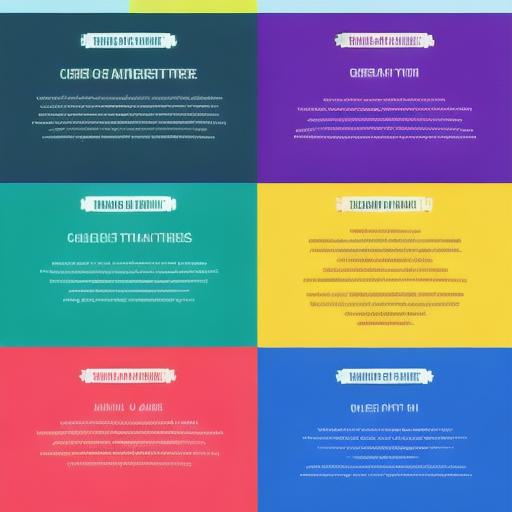
Create a new 2D or 3D project in Unity, import assets as needed, and start designing your game using the editor. Once you’re satisfied with your design, set up your user interface (UI) using Unity’s built-in UI system or external tools like Visual Studio Code.
**Optimizing Your Project for Web Deployment**
To ensure a smooth gaming experience on the web, optimize your project by implementing techniques such as level of detail (LOD) systems, occlusion culling, and reducing draw calls. Additionally, compress textures to minimize file size, and leverage efficient scripting practices to keep performance high.
**Web Monetization and Analytics**
To monetize your Unity web game, consider implementing a subscription model using membership plugins like Memberful or Patreon. Alternatively, generate revenue through ads with services such as Google AdSense or Chartboost. For valuable insights into user behavior, integrate analytics tools like Google Analytics or Firebase to gather essential data and enhance player experiences.
**Summary**

Incorporating Unity into your web development skillset opens up a wealth of opportunities for creating captivating and immersive gaming experiences that can boost audience engagement and generate revenue. By mastering the fundamentals of Unity’s platform, tools, and best practices, you will be well on your way to crafting successful web games that stand out in today’s competitive market.
