Welcome web developers! If you’ve come across Quest Pro and Unity in your quest for innovative ways to enhance your web projects, you’re in the right place. In this comprehensive guide, we’ll explore how these powerful tools can help take your web development skills to new heights.
What is Quest Pro and Unity?
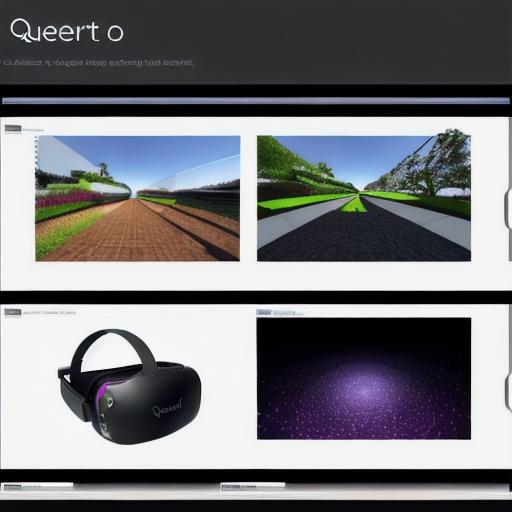
First things first, let’s clarify what we mean by Quest Pro and Unity. Quest Pro is a standalone VR headset developed by Oculus that offers an immersive VR experience with exceptional tracking capabilities. On the other hand, Unity is a versatile cross-platform game engine used for creating both 2D and 3D interactive experiences.
**Why Use Quest Pro and Unity for Web Development?
**
Web developers can leverage the power of Quest Pro and Unity in several ways:
1. **Creating Interactive 3D Web Applications**: With Unity, you can develop engaging 3D web applications that offer a more immersive experience for your users. These applications can be easily integrated into your websites using Unity’s WebGL build option.
2. **Virtual Reality on the Web**: By using Quest Pro and Unity, you can build virtual reality (VR) experiences right into your web projects. This can open up a whole new dimension for your users, making your website more engaging and interactive.
3. **Improved User Engagement**: Interactive 3D applications and VR experiences have been shown to increase user engagement significantly. By incorporating these features into your web development projects, you’ll not only capture the attention of your audience but also keep them coming back for more.
**How to Get Started with Quest Pro and Unity Web Development?
**
Here are some steps to help you get started:
1. **Familiarize Yourself with Unity**: Begin by learning the basics of Unity, including its interface, scripting language, and various components. The Unity documentation is an excellent resource for this.

2. **Install Quest Pro Software Development Kit (SDK)**: Download and install the Oculus Integration package in Unity to start creating VR experiences for Quest Pro.
3. **Design Your Web Application**: Plan out your web application’s design, features, and functionality. Consider how you want to incorporate 3D elements or VR experiences into your project.
4. **Build and Test Your Application**: Use Unity’s WebGL build option to create a web-ready version of your application. Test it thoroughly on different browsers and devices to ensure optimal performance.
5. **Integrate the Application into Your Website**: Embed the HTML code provided by Unity into your website to display your 3D or VR experience. Make sure it’s responsive and looks great on various screen sizes.
**Summary**
Quest Pro and Unity offer web developers an exciting opportunity to create engaging, interactive experiences that can set their projects apart from the competition.
