Introduction
Hello web developers! Today we’ll explore how to use Unity’s Development Console Log effectively for debugging your Unity projects. The console log is a powerful tool that can help you identify and fix issues in real-time, saving you valuable time and resources.
Let’s dive in!
What is the Unity Development Console Log?
The Unity Development Console Log is a feature of the Unity Editor that allows developers to print messages, warnings, and errors to the console during runtime. This information can be used to identify issues and monitor the behavior of your scripts and game objects.

How to Use the Console Log for Debugging
- Printing Messages: Use the
Debug.Log()function to print messages to the console.
For example:
using System.<h2>Collections;</h2> using System.Collections.<h2>Generic;</h2> using UnityEngine;
public class Example : MonoBehaviour
{
void Start()
{
Debug.Log(“Hello, World!”);
}}
This will print the message "Hello, World!" to the console when the game starts.
2. **Conditional Logging**: Use `Debug.Log()` with a condition to only print messages during debugging. <h3>For example:</h3>
```csharp
if (Application.isDebugBuild) {
Debug.<h2>Log("This message is only printed in debug builds.");</h2>
}- Error and Warning Messages: Use
Debug.LogError()for error messages andDebug.LogWarning()for warning messages.
For example:
if (someCondition) {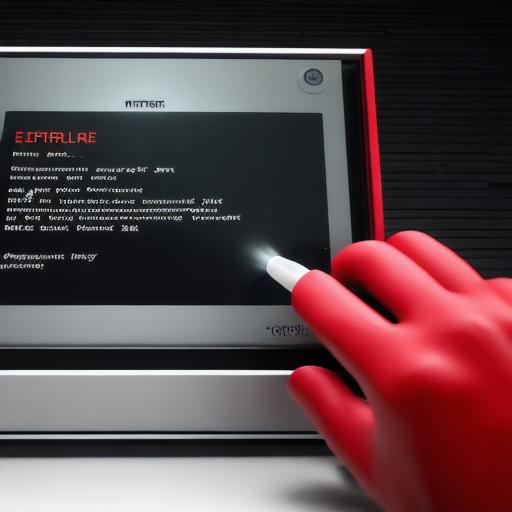 Debug.<h2>LogWarning("This is a warning message.");</h2>
} else {
Debug.<h2>LogError("This is an error message!");</h2>
}
Debug.<h2>LogWarning("This is a warning message.");</h2>
} else {
Debug.<h2>LogError("This is an error message!");</h2>
}
Advanced Usage
-
Formatting Messages: Use
{0},{1}, and other placeholders in your messages to format them with variables.For example:
Debug.LogFormat("The value of x is {0}.", 42); -
Clear the Console: Use
Debug.ClearDlog()to clear the console log. This can be helpful when you want to start fresh or focus on a specific issue.
Summary
The Unity Development Console Log is a powerful debugging tool that every Unity developer should be familiar with. By using Debug.Log(), Debug.LogWarning(), and Debug.LogError() functions, you can print messages, warnings, and errors to the console during runtime. You can also format messages with placeholders and clear the console log when necessary.
