Introduction
Hello web developers! If you’re here, it means you’ve expressed interest in expanding your skillset by dipping your toes into Unity 3D development. Unity is a powerful cross-platform engine used for creating interactive 3D and 2D content, from video games to architectural visualizations and simulations.
Why Learn Unity 3D as a Web Developer?
By learning Unity 3D, you’ll broaden your horizons, opening up new opportunities in the gaming industry or enhancing the user experience of web applications. Three-dimensional graphics are increasingly popular on the web, and having hands-on knowledge of Unity will make you a valuable asset to any team.
**Getting Started: Prerequisites and Setting Up Your Environment**
Before diving into Unity 3D development, ensure that your computer meets the minimum system requirements (visit Unity’s official website for specifications). Next, download and install Unity Hub – a centralized installation manager for Unity projects. This will give you access to different versions of the engine, making it easy to manage multiple projects.
**Learning the Basics: UI, Scripting, and Asset Creation**
-
Unity Interface: Familiarize yourself with the Unity Editor – its layout, menus, and panels. Navigate through scenes, import assets, and experiment with settings to get a feel for the platform.
-
Scripting: Learn C (preferably) or JavaScript to write custom logic in your projects using Unity’s Mono scripting engine. Understand the basics of variables, functions, and classes before moving on to more complex topics like coroutines and event systems.

- Asset Creation: Experiment with creating simple 3D models using tools like Blender or Autodesk Maya and importing them into Unity. Learn about materials, textures, animations, and how they can be used to enhance your projects.
**Advanced Topics: Physics, Networking, and Multiplayer Development**
-
Physics: Master the built-in physics engine by creating Rigidbodies, adding colliders, and configuring gravity, friction, and other properties to simulate realistic interactions.
-
Networking: Understand Unity’s Networking API for synchronizing gameplay across multiple clients in real time, or use solutions like Photon or Mirror for more advanced multiplayer development.
-
Multiplayer Development: Create multiplayer games using Unity, from simple 2-player games to complex MMORPGs. Learn about different networking models (client-server, peer-to-peer) and how to implement them in your projects.
**Conclusion: Start Your Journey Today**
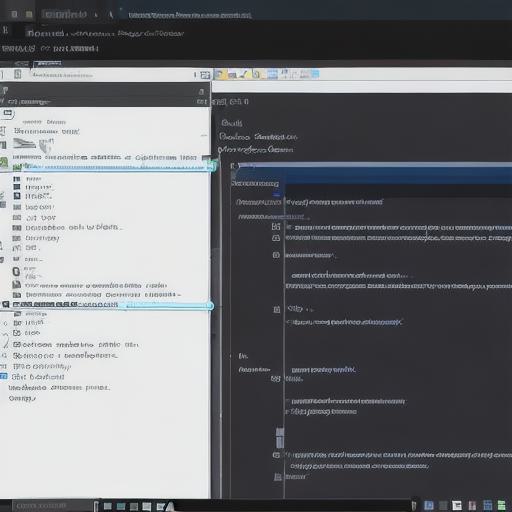
Unity offers a wealth of resources for developers – from tutorials on the official website to an active community on forums like the Unity Asset Store and Stack Overflow. Start exploring today, and soon enough, you’ll be creating stunning 3D experiences that will captivate your users! Remember, every expert was once a beginner, so don’t hesitate to ask questions and seek guidance along the way.
