Introduction
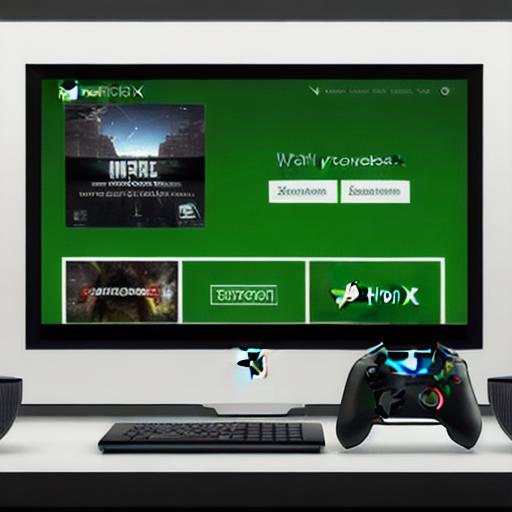
Hello web developers! Today we’ll explore how to develop games for Xbox using Unity, a powerful and widely-used game engine. While you may be familiar with creating websites and applications, delving into the world of console game development can open up new opportunities and challenges.
Let’s get started!
**Why Use Unity for Xbox Game Development?
**
Unity is a versatile game engine that supports various platforms, including consoles like Xbox. Its user-friendly interface, rich asset store, and extensive documentation make it an excellent choice for developers, regardless of experience level. With Unity, you’ll be able to create visually appealing games that run smoothly on Xbox.
**Setting Up Your Environment**
To develop a game for Xbox using Unity, follow these steps:
1. Download and install Unity Hub, which allows you to manage multiple Unity versions.
2. Install the specific version of Unity that supports Xbox development (currently Unity 2021.3 or higher).
3. Sign up for an Xbox Developer Program membership.
4. Set up your development environment by configuring Visual Studio and the necessary plugins in Unity.
**Creating Your Xbox Project**
Once you’ve completed the setup process, it’s time to create a new project:
1. Launch Unity and select “Create a new 3D project.”
2. Choose your desired project settings, such as the resolution and aspect ratio.
3. Under the “Platform Configuration,” select “Universal Windows Platform” and enable “Xbox Series X|S” and “Xbox One.”
4. Save your project with an appropriate name.
**Designing Your Game**
With your environment set up, you can now focus on designing your game:
1. Create or import your 3D models, textures, and animations.
2. Set up your user interface, controls, and input settings for Xbox controllers.
3. Develop your game logic using C scripts and Unity’s built-in tools.
4. Implement physics, AI, and other advanced features as needed.
5. Optimize your game for performance on the target platforms.
**Building and Deploying Your Game**
When your game is ready to be shared with the world, follow these steps to build and deploy it:
1. Test your game thoroughly on a development kit or emulator to ensure it runs smoothly.
2. Build your project by going to “File” > “Build Settings.”
3. Configure the build settings for your target platform and architecture.
4. Generate the build, which will create an installer package.
5. Submit your game to Microsoft Store or use another distribution method to make it available to players.
**Conclusion**
Developing games for Xbox using Unity not only expands your skill set but also allows you to reach a broader audience. By following the steps outlined in this guide, you’ll be well on your way to creating captivating and immersive experiences that can be enjoyed by gamers worldwide. Good luck, web developers!
**FAQ**
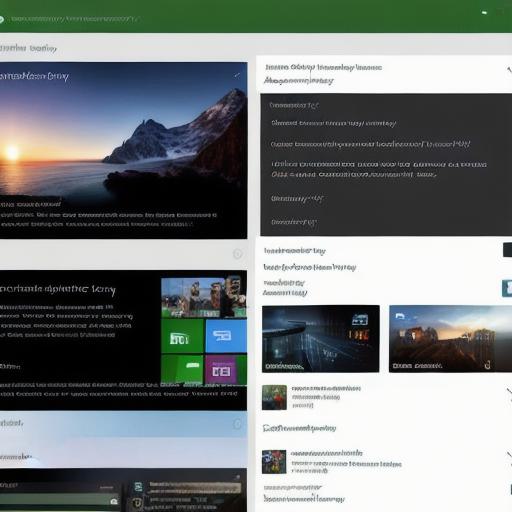
Q: What software do I need to start Xbox game development with Unity?
A: You will need the following software installed: Unity Hub, the appropriate version of Unity for Xbox development, and Visual Studio (for debugging C scripts).
Q: Is there a cost associated with developing games for Xbox using Unity?
A: Yes, you will need to purchase a Unity Pro license if your project exceeds the free version’s limitations. Additionally, you may incur costs related to assets from the asset store or third-party tools.
Q: What are some resources I can use to learn more about Xbox game development with Unity?
A: Microsoft Docs, Unity documentation, and various tutorials on YouTube can be helpful starting points for learning more about this topic. Additionally, joining communities such as the Unity Forum or Xbox Developer Network can provide valuable insights from experienced developers.
