Unity, renowned for its game development capabilities, is increasingly being adopted by web developers for creating captivating non-game applications. In this comprehensive guide, we’ll explore how to harness the power of Unity for developing interactive and engaging web apps.
I. Introduction
Unity offers a robust set of features that extend beyond mere game development. With its flexible architecture, scripting API, and extensive community support, Unity provides an ideal platform for creating various types of applications. Let’s dive into the world of Unity and understand how to develop non-game apps.
II.
Why Use Unity for Non-Game App Development?
- Graphics rendering: Unity’s powerful engine delivers stunning visual effects, making it perfect for developing visually appealing web applications.
- Cross-platform compatibility: Reach a wider audience by building your app for multiple platforms with Unity’s support for Windows, Mac, Linux, and WebGL.
- Interactive user experiences: Develop dynamic interfaces and responsive interactions using C scripting or the Visual Scripting system.
- 3D modeling: Create intricate 3D models and designs using external tools like Blender or Autodesk Maya, and import them into Unity for your web app.
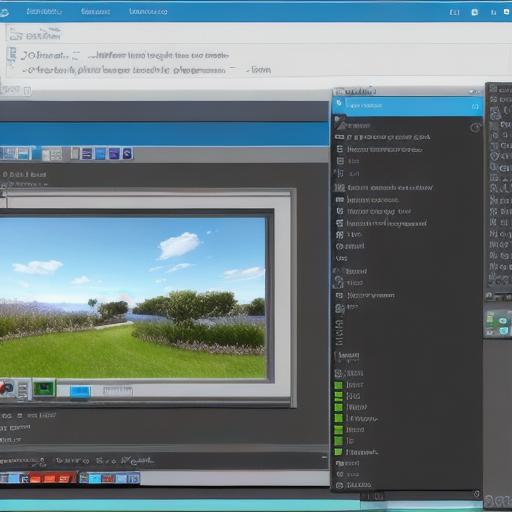
- Extensive asset store: Access a vast library of free and paid assets to enhance your app’s functionality and aesthetics.

III.
Setting Up Your Development Environment
- Download and install Unity Hub: This centralized portal helps manage multiple versions of Unity projects, making it easier to switch between projects and collaborate with teams.
- Install the Unity editor for web development: Make sure to choose the appropriate package depending on your target platform (WebGL, Windows, Mac, or Linux).
- Get familiar with the Unity interface: Spend some time exploring the various windows, menus, and tools available in the editor to gain a solid understanding of how they function and interact with each other.
IV.
Creating Your First Web App with Unity
- Design the user interface (UI) and 3D models: Utilize Unity’s UI system or external design tools to create visually appealing interfaces and import your 3D models into the editor.
- Write C scripts: Implement the functionality of your app using C scripts, focusing on event handling, data processing, and user interaction.
- Configure project settings: Fine-tune various aspects like player settings, build settings, and scripting settings to ensure that your app is optimized for web delivery.
- Test and debug: Use Unity’s built-in tools or external debugging software to identify and resolve any issues in your application before publishing it.
- Publish your app: Once you are satisfied with the functionality, visuals, and performance of your app, use Unity’s build pipeline to generate a web-ready package that can be deployed on various platforms.
V. Summary
Unity offers web developers an unparalleled opportunity to create visually stunning and interactive non-game applications. By mastering the fundamentals of Unity development, you can broaden your skill set, expand your portfolio, and reach new audiences with captivating web apps.
