Introduction
Hello web developers! If you’ve found yourself exploring the realm of game development, then welcome to the exciting world of Unity. Unity is a powerful cross-platform engine that caters to both beginners and professionals, offering an accessible and flexible environment for creating interactive 2D and 3D experiences. In this comprehensive guide, we’ll cover the basics of getting started with Unity game development as a web developer.
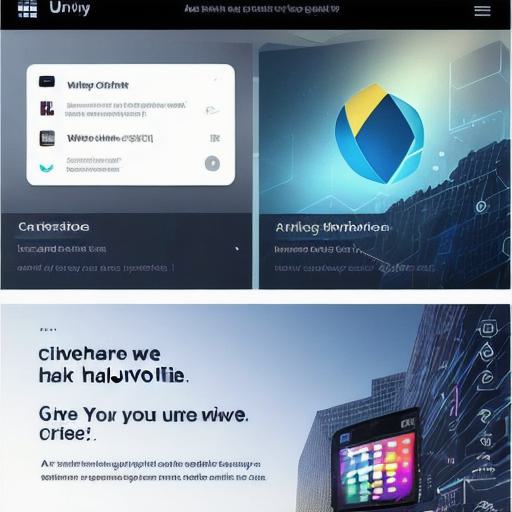
Why Choose Unity?

Unity is an ideal choice for web developers looking to enter the game development industry due to its intuitive interface, vast community support, and versatility. With Unity’s built-in WebGL support, you can easily export your games directly to the web without needing any additional tools or plugins.
Prerequisites
Before we dive into the exciting world of Unity game development, ensure that you have the following prerequisites:
A basic understanding of HTML, CSS, and JavaScript.
A working knowledge of a text editor or an Integrated Development Environment (IDE) like Visual Studio Code or Atom.
A computer that meets the minimum system requirements for Unity (Windows 7 SP1+, macOS 10.12+, or Ubuntu 16.04+).
Getting Started with Unity
To begin your Unity journey, follow these simple steps:
- Download and Install Unity Hub and Unity: Visit the Unity website (https://unity.com/) to download Unity Hub, which will help manage multiple Unity installations and versions. Install both Hub and Unity.
- Create a New Project: Launch Unity and create a new 2D or 3D project depending on your preference.
- Familiarize Yourself with the Interface: Take some time to explore the Unity editor, familiarizing yourself with its various windows and tools.
- Learn the Basics of Scripting: Unity uses C as its primary scripting language, so start by learning the fundamentals of this powerful programming language.
- Experiment with Assets: Use Unity’s Asset Store to experiment with pre-built assets like models, textures, and sounds.
- Build and Test Your Game: When you’re ready, build your game for the web using WebGL. Test it in various browsers to ensure cross-compatibility.
Summary
Unity offers an incredible opportunity for web developers to expand their skillset and enter the game development industry. With its intuitive interface, vast community support, and versatility, Unity is an excellent choice for both beginners and professionals alike.
